the beginner one or the other? ( I remember it was 2)
something like that: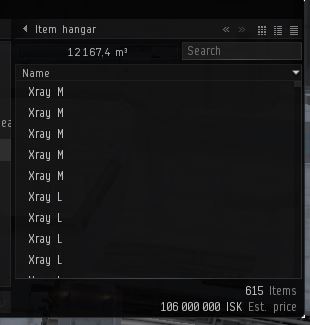
![]()
my photos are just an example, from ratting script and in station.
I like the photo with cargo in space and a full line of stats
the beginner one or the other? ( I remember it was 2)
something like that: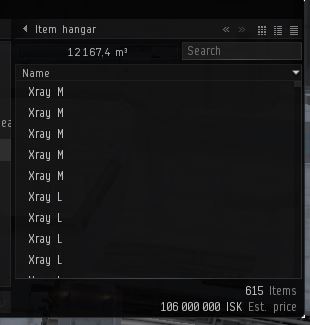
![]()
my photos are just an example, from ratting script and in station.
I like the photo with cargo in space and a full line of stats