Have an ussie with kaboonus rats + commander loot. Goes to Kaboonustalk() and gives error at the line
Preparatus = Regex.Replace(KaboonusMidget, "[^0-9]+", "");
read here; but if this doesnt solve your problem, it could be from other things ( for me is working all the time, last night it do 15 sites ) you could delete isk related stuffs.
03/18/2019 09:35:55: Review: MARBEL-1v3 XXXXXXXXXXXXX Sites : 15; Total: 1875884419 ISK # Session: 278293505 ISK ; 494 killedrats . .
03/18/2019 11:50:22: Review: MARBEL-1v3 XXXXXXXXXXXXXXX Sites : 15; Total: 1909254860 ISK # Session: 311663946 ISK ; 536 killedrats .
It is solved! Wasnt a problem before reinstall, and in my stupidity i forgot it.
New problem though;
12:48:08.214 [182] : I’m a chicken and I’m run from dread
12:48:04.009 [178] : Tactical retreat, reason : Retreat!! Dread on Grid!!.
Cant see any dreads at all, so trying to figure out if its celestials or something else…
look here:
bool ReasonDread=>
(listOverviewDreadCheck?.Length > 0 || ListRatOverviewEntry?.Count() > MaxRatsCount);
so, or you had more than 8 rats on grid ( there are random sites who come with 20 rats/wave) and in an alpha vni … your survival chances are 50% at max. so is better to run from this sites ( its same anomaly)
or you had a false allarm ( this it happens from time to time). if you watch your bot, you will see there are times when :–
even if there are not reds in system, you have an allarm. this is caused by an bad standings ally ( if flagged even if he is an ally) or even if a red will pop into system in 2 sec. in this case often you will see you warp to home and then the red appear. this is because the red is already in system but …only “in bits” he is traveling between systems. Still, this could work in against you, and you have a red on grid, even if in local he isnt present.
in time you will discover many “false” things, but is ok
Ah! That must be it, it was indeed an anom with supermany rats. Thank you for the awesome explanation and answer.
Now I am actually getting somewhere!
historically, before aug 2018 there were no more than 8 rats . Since then, on same anomaly, from time to time, it appears 20 really agressives; you take a lot of damage even before you start orbiting.
I lost like 10 ships because of that because I didnt see at time ( they dissapear after 1-2 h) .For that I had to watch my bot days and develop diverses strategies ( saving logs, take ewar on sip etc), i had to ewar with an second char to see and take the good measurements from sanderling etc.
And that’s why I develloped 4 bots on ratting, because often the changes ar too big, and also in meantime I learn stuffs of programming ( when I start I didnt had knowledge at all)
I see. Yeah, I havent played since 2016, did some botting then but thats long forgotten. I see youve reaaly studied then. Done alot of programming in c, c# and java. Just need to understand Sanderling. Now I understand why he leaves the anom, however, now he wont ignore it. He is going back and forth XD
it have to ignore the dread anomalies
Thats what I thought. He aligns to Station, warps off, removes bookmark, and then warps to the same anom again. Cant see why, but im looking into it
if (null != scanActuallyAnomaly)
{
ClickMenuEntryOnMenuRoot(scanActuallyAnomaly, "Ignore Result");
}
maybe because your anomaly is not with “km”, it have to flash to appear distance with km
but anyway, i think now you are used with this script, you can start with marvel one.
| 14-32-52 | 359 | Tactical retreat, reason : Retreat!! Dread on Grid!!. | |
|---|---|---|---|
| 14-32-53 | 996 | I do not forget my Vipers here | |
| 14-32-56 | 359 | align | |
| 14-32-56 | 359 | I’m a chicken and I’m run from dread | |
| 14-32-58 | 1946 | # Old Site value : False . |
Then warp, and chose same anom
Seems to me he does this check after he left the anom, then he wont recognize it? Shouldnt he ClickMenuEntryOnMenuRoot(scanActuallyAnomaly, "Ignore Result"); inside the anom before warp instead? Like
if (in anom with dread){
ClickMenuEntryOnMenuRoot(scanActuallyAnomaly, "Ignore Result");
}
Warp();
something like that
you could try to add after ignore anomaly an
if (ReadyForManeuver)
warpinstant()
you have to see how is work for you. because actually all depends of multiples factors ( reading, if there is a new reading in meantime, other contexts like allarms , what it does in exactly same time, prepare for warp etc etc. )
I have tried to do a specific warp for each type of allarm, but after 5-7 sites he die effectively.
For example I have an old computer, and his latence is much bigger than my laptop. and at each 5-6 h he start to … calc, check files etc from windows , even if I stoped him almost all stuffs. in this times, is really hard for bot, all measurement are coming harder, any click is not on time, or evenhe jump over some of them.
Overall, i had to stick some delays and double check stuffs 
Okey! Doesnt seem to straightforward then? How long did it take you to understand this? xD
Im doing some error-checking and getting that the scan gives an anom that is null, which it shouldnt? It should delete it (ignore result)?
if (null !=RetreatReasonDread)
{
var probeScannerWindow = Measurement?.WindowProbeScanner?.FirstOrDefault();
if (probeScannerWindow == null)
Sanderling.KeyboardPressCombined(new[] { VirtualKeyCode.LMENU, VirtualKeyCode.VK_P });
var scanActuallyAnomaly = probeScannerWindow?.ScanResultView?.Entry?.FirstOrDefault(ActuallyAnomaly);
Host.Log(" I’m a chicken and I’m run from dread");
deleteBookmark();
Host.Log(" Delete bookmark");
SavingLocation ();
Host.Log(" saving location");
if (null != scanActuallyAnomaly)
{
Host.Log(“Delete anom”);
ClickMenuEntryOnMenuRoot(scanActuallyAnomaly, “Ignore Result”);
}
if (null == scanActuallyAnomaly)
{
Host.Log(“anom is null”);
}
}
In log it says anom is null. So why doesnt probescannerwindow give a proper result that it can ignore?
if scanActually anomaly is null but you have a reading ( in sanderling) with “km” then the reading is with errors ( it come if you start-stop the bot multiple times, or if you change the chars etc) and sanderling doesnt take action on uielement; is better to reastart the computer when face things like that.
also sometimes, probe window could ( sometimes, it hapens if you read on forum) is " considered" like a stack window. in this case you have to reset interface, close sanderling from processes , make at first a big ( almost entire screen) window probe, and try multiples times, until the window is well recognized.
Wouldnt if be able to read anoms if it choses one that i have enabled and warps there? How do i find out if i have a
Will try restart and make probe window bigger. Might help!
look on window probe ingame:
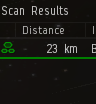
and into sanderling on parsed measurements
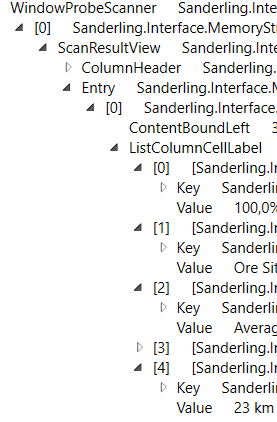
some pauses fixed the problem. I guessed the memory reading was a little slower there