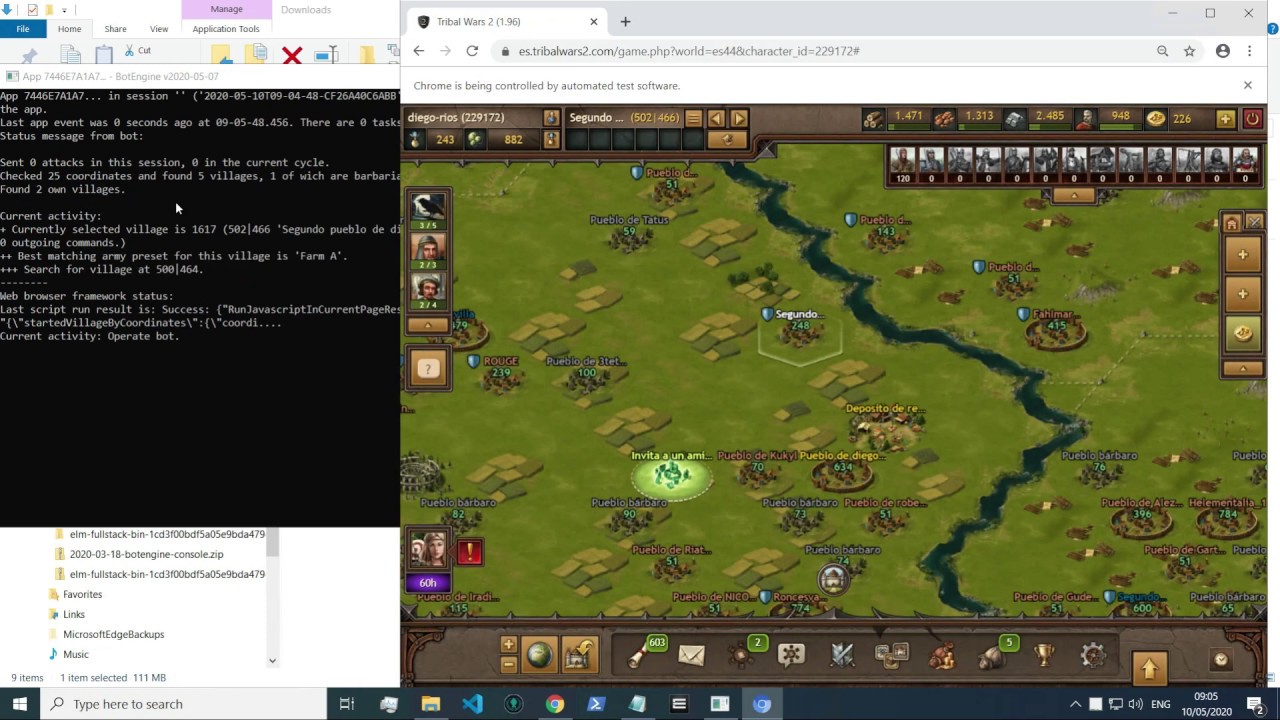I made this video to show how to start the farmbot and set up everything needed in the game:
Thanks for this bot, I really like it!
I was wondering if there is a way to make sure the bot doesn’t send a farm to a specific village? Some barbarian villages of players who stopped playing still have walls, so everytime a farm is sent there some troops die.
Welcome @Bartholomeus! Thank you for sharing your observation!
At the moment, there is no quick way to avoid a specific village.
I could expand the bot to support these scenarios: It could read the battle reports and avoid villages where troops died in the last 24 hours.
Would it be sufficient to read the newest 1000 reports in your case to get this information even before the first cycle?
Yes that would definitely be enough, this would avoid all walled barbarians close to my villages. Would be great!
Thank you for confirming 
So I am planning to add this feature to the bot. I will post here when I have news.
Today, an older model that worked with reporting attacks stopped working.
I can’t put the new system into operation at all. If I don’t succeed, I won’t use it anymore,
Only after unpacking the rar file and running it from the command line did I manage. I’m still helpless.
Please help with startup. Thank you
Hello @peki1808, sorry to read you are having trouble with the startup.
Here is how to start it:
Starting the Farmbot
This video shows the process of starting the farmbot and setting up your Tribal Wars 2 account:
To start the farmbot, download the executable file from https://botengine.blob.core.windows.net/blob-library/by-name/tribal-wars-2-farmbot-2020-05-07.exe and then run it.
The first time you start the bot, it will download a web browser component. This can take some time, depending on your internet connection.
I can also assist you live via screenshare if that is easier for you.

When the browser download is finished, the bot opens a ‘chromium’ web browser window, which is a variant of googles chrome web browser. In the Windows taskbar, it appears with an icon that is a blueish version of the google chrome logo:

In the browser window opened by the bot, navigate to the Tribal Wars 2 website and log in to your world so that you see your villages.
Then the browsers address bar will probably show an URL like Tribal Wars 2 - El juego de estrategia medieval
I can also assist you live via remote screenshare if that is easier for you.
The test robot for 15 minutes works great for me. I just can’t configure the running robot without time and online restrictions.
Would it be possible to help through Team Viewer?
I configure a variant for you that runs longer. The limit is three days, which translates to the setting of 4320 minutes for the --session-length-limit: https://catalog.botengine.org/EE4C5C3690A3CD5307A7815821CF1CFA205D60BD0BC414452E15F97818EE84F5/configure-run-app/eyJvbmxpbmVTZXNzaW9uIjp0cnVlLCJhcHBTZXR0aW5ncyI6IiIsInBhdXNlQXBwS2V5cyI6IiIsInNlc3Npb25MZW5ndGhMaW1pdCI6IjQzMjAifQ==
To download a script with this time setting, use this link: https://catalog.botengine.org/download/run-app-script/EE4C5C3690A3CD5307A7815821CF1CFA205D60BD0BC414452E15F97818EE84F5/configure-run-app/eyJvbmxpbmVTZXNzaW9uIjp0cnVlLCJhcHBTZXR0aW5ncyI6IiIsInBhdXNlQXBwS2V5cyI6IiIsInNlc3Npb25MZW5ndGhMaW1pdCI6IjQzMjAifQ==
Sure, Team Viewer works.
If you have time, I will send the login details
Now I have time, you can send me a private message with details.
Thank you for your personal approach and help. Installation is difficult for me. It is great described how to proceed, probably incomprehensible to me. 
It looks so simple when watching a professional do. 
Thank you again, Pavel, for sharing your experience! After the session today, I have new ideas on how to make the process simpler in the future.
Hello.
I’m writing a weekend experience with a robot.
He does not send attacks according to the name of the villages A-E, but it seems random to me.
After 24 hours he finished his work, sometimes he sends units under the set template.
Hello Pavel,
Looks like there was a misunderstanding about how this farmbot works.
So to clarify this aspect:
The name of the village does not affect the decisions of the bot. If you are looking for names in the game that affect the bot operation: These are names of the army presets (Customer Support - InnoGames Support). Here is a screenshot of two army presets to illustrate this:

This farmbot only farms using presets with a name containing the string “Farm”. This applies to both presets visible in the screenshot above, so the bot will use both.
In Tribal Wars 2, you can enable and disable the army presets for an individual village. So the bot will not use a village if, for example, all army presets are disabled in this village.
Hello Viir,
i get a error when i try to use the bot. im not sure what im doing wrong, please help me 
greetings,
Johan
Hello Johan,
Thank you for the report.
In the screenshot, I see you were using version 2020-03-18 of the botengine for Windows.
You can avoid that error by installing the newest version from https://github.com/Viir/bots/blob/master/guide/failed-run-bot-did-not-find-botengine-program.md
When that installation was successful, the output from the engine will look different. It will display version 2020-05-17.
I’m sorry, I mistaken an army template called a village.