hi is there a way to run more then one instance so i can farm for my Co-op’s aswell?
Welcome Caleb, and thank you for the idea!
The current version only supports one instance. I need to make a change to support multiple instances at the same time. I can probably do this next week.
that would be awesome if that was a feature! i tried buying two accounts and one just closes the other >:) i was guttered lol
Thank you for sharing your experience, I am surprised of the idea to try use separate accounts. So to clarify this point too: There will be no need to use separate accounts, that would be too cumbersome.
Yeh if you could manage 2-3 accounts on Separate tabs in the same browser, something along those lines, just so when i’m sitting accounts i don’t have to manually restart my farm run and configure it to there account and then back 
Interesting, this reminds me I made a change to explicitly make the bot close all other tabs when connecting to the browser. Maybe removing this part will be enough to support multiple instances of the bot. ![]()
I Just started getting this error has it been updated?
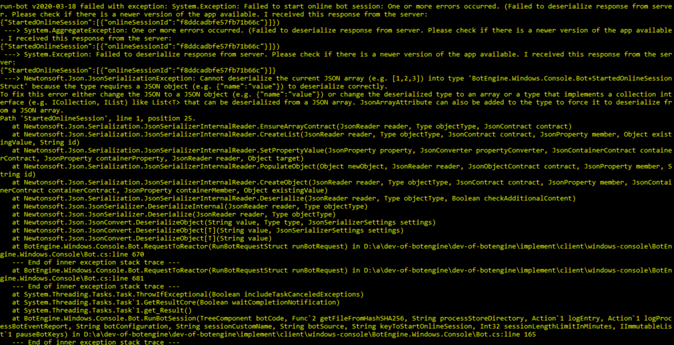
@Kawz sorry for the interruption, looks like I broke it with an update.
I now uploaded this new version of the Windows console app to fix this:
- Download the file from
https://botengine.blob.core.windows.net/blob-library/by-name/2020-04-20-botengine-console.zip. - Extract the downloaded zip-archive. The extraction will give you a file named
BotEngine.exe. - Run the
BotEngine.exeprogram. It will open a window like in this screenshot:

At the bottom, we find this text:I see the ‘BotEngine’ command is not yet installed. Do you want me to install it, so that you can use the ‘BotEngine’ command from the Command Prompt? [Y/N]:
- To start the installation/registration, press the
ykey and then theEnterkey in this Window. - The program then confirms the successful installation with a new output like this:
I added the path ‘C:\Users\John\Downloads\2020-04-20-botengine-console’ to the ‘PATH’ environment variable for the current Windows user account. You will be able to use the ‘BotEngine’ command in newer instances of the Command Prompt.
@Kawz I found a solution to support multiple instances. This version of the bot does not close previous tabs:
https://catalog.botengine.org/FD575D579BC77305A45495B862F060206E93BC26F3ED39CEC87C5F05C74E4928
When you run a new instance of this bot with the same Windows user account, it opens a new tab in the existing browser window. If there is no browser window open by the bot so far, it launches a new browser window.
hello, today I started using this bot and its very good. Im thinking about using the online full version, but i ve got some questions before.
So, I noticed that bot is not starting every time when I open it. In CMD it says:
Bot FD575D579B… in session ‘’ (‘2020-04-23T16-22-39-A27EAAFF7338’) is running. Press SHIFT + CTRL + ALT keys to pause the bot. Last bot event was 0 seconds ago at 16-29-18.950. There are 0 tasks in progress. Status message from bot: Sent 0 attacks in this session, 0 in the current cycle.
Checked 0 coordinates and found 0 villages, 0 of wich are barbarian villages. I did not yet read game root information. Please log in to the game so that you see your villages.Current activity:
- Game root information is not recent enough.
++ Read root info.
Web browser framework status:
Last script run result is: Success: {“RunJavascriptInCurrentPageResponse”:{“requestId”:“627”,“directReturnValueAsString”:"{"location":"about:blank","tribalWar… Current activity: Operate bot.
It opens chromium browser, but in game nothing happens. I have to close cmd and chromium, open bot again, close bot, close chromium and repeat this few times till it work.
In chromium I have set the option to “open where you finish”, to have the TW2 always open when chromium starts. In TW2 my account logs in automatically to my villages. Refreshing site, loging out is not helping. I ve got the newest version of the bot and botengine. Am I doing smth wrong? Thanks for the help.
The value about:blank for location in the bots output says it is seeing the browser tab has no page loaded so far. This is the initial state, before entering the address into the browsers address bar.
When the game is loaded and you can see your villages in the browser window, this will change.
Also, since you are using version FD575D579B: This version is different from the default one from the guide. It supports multiple instances and does not close other tabs when starting the bot. Since this version supports multiple browser tabs, you need to make sure you are using the one associated with the bot.
If you want to simplify finding the right browser tab, you can use the version https://catalog.botengine.org/EE4C5C3690A3CD5307A7815821CF1CFA205D60BD0BC414452E15F97818EE84F5
This is the version currently recommended in the official guide, and this avoids confusion between browser tabs by closing all other chromium tabs started by earlier instances of the bot.
I don’t know this option, have not tested such a setup. If using this options predicts the problem you see, then I recommend not to use it.
Last time I used it was several months ago. I had to add the bot id and something else. I don’t remember but it wasn’t like this.
Cant use it… i have follow all the moves,the brownser open and then i join on the world and the script scrolls down and says that the session is over…
If you share a screenshot or the output from the bot user interface, I will take a look at it.
Let’s have a look: What output do you get from the script? Usually, the details in the output help me see how to adapt it to your scenario.
Hello! Well, i found out! Didn’t see that the script want the farm type in front to work!
I have another question tho. If i minimize the script, stop working? Or continue to farm?
Thnx in advance
Minimizing the script makes no difference, it will continue farming. But, minimizing the browser window might prevent it from farming. If you want to pause it, you can use the SHIFT + CTRL + ALT keys.
One more last question i hope mate! haha
The script works for about 15 min! If i want to use it more than that,what i have to do?
Thnx in advance again mate!
When you want the bot to run more than 15 minutes per session, use an online-bot session as explained at https://github.com/Viir/bots/blob/master/guide/how-to-run-a-bot.md#online-bot-sessions
Online bot sessions cost 2000 credits per hour. To add credits to your account, follow the instructions at https://app.botengine.org/billing/add-credits
For more about purchasing and using credits, see the guide at https://forum.botlab.org/t/purchasing-and-using-botengine-credits-frequently-asked-questions-faq/837