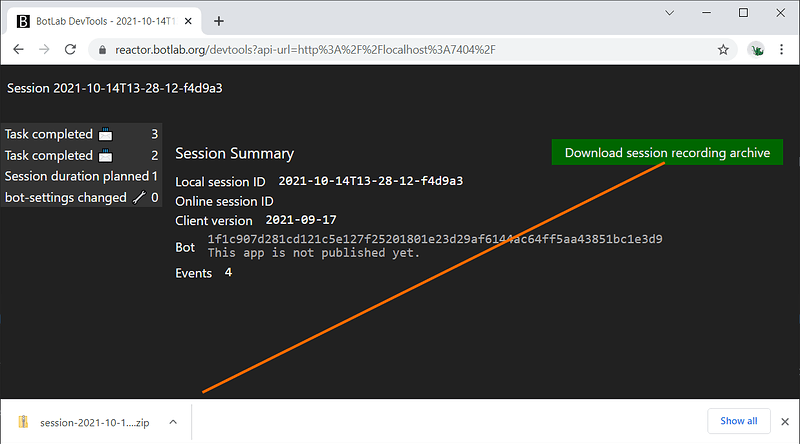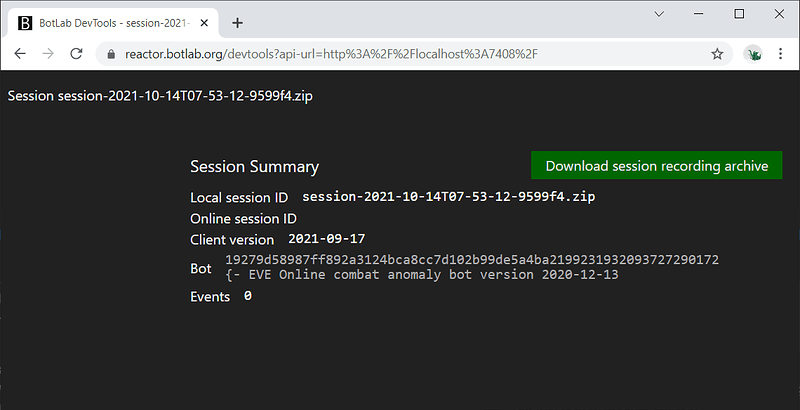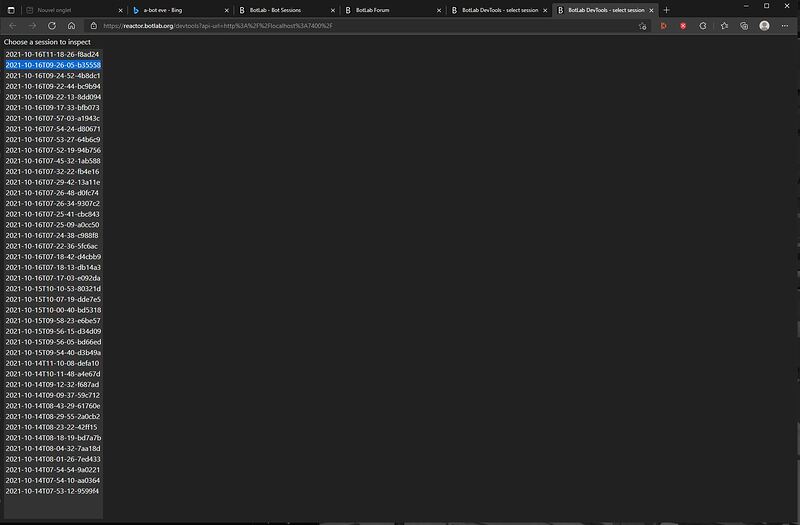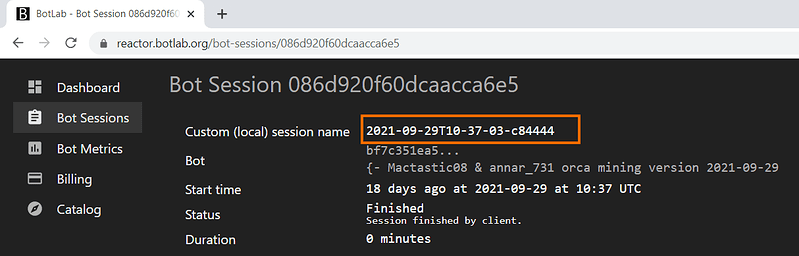the hunt bot is working properly but you can’t trust it.
It lacks a priority function on targets that anti warp.
You are anti warp in an anomaly by a rat fregate a neutral come in your system and the bot continues to attack the bs. If you are not in front of the screen to do things manually the return will be in pod.
would it be possible to add this function ?
Sure, if you share a complete scenario, we can take a look at it.
I recommend you look into your overview window to see if there is some indication on the overview entry that helps you distinguish the groups you want to prioritize differently.
If you are not sure what to look for, you can upload a screenshot of your overview window instead so I can take a look at it.
The simplest way would be to upload the complete session recording as exported from the botlab client. This way, you don’t need to open the game client anymore. Just use the session that you already have recorded on your machine.
the most simple is bot target vessel by size and a loop to verifty this consign in new spwan vague and switch target is not possible ?
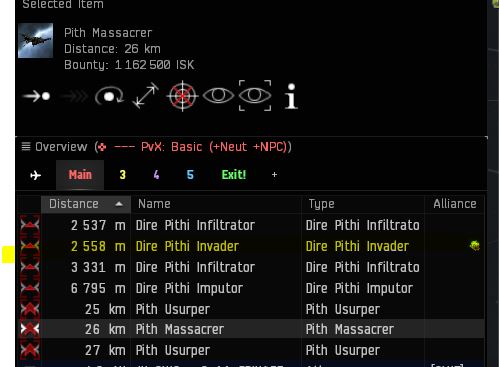
No problem, you can prioritize by anything that you can see.
In the overview window in your screenshot, I see you have columns for Distance, Name and Type and Alliance
You can get the values for the table cells using memory reading.
Use these fields to get the values under the columns:
Then you can compute priorities with a simple function like this:
priorityFromOverviewEntry : OverviewWindowEntry -> Int
priorityFromOverviewEntry entry =
[ ( "Infiltrator", 0 )
, ( "Invader", 1 )
]
|> Dict.fromList
|> Dict.get (Maybe.withDefault "" entry.objectName)
|> Maybe.withDefault 99
You can use List.sortBy to apply your new prioritisation function where you have your targeting branch:
overviewEntriesToLockOrderedByPriority =
overviewEntriesToLockBeforeOrdering
|> List.sortBy priorityFromOverviewEntry
thank you for your fast response
another question i have your project in zip archive i suppose i do compile it to exe ?
what i need to do ?
ty
You can run the program directly from the zip archive with the botlab run command. The botlab client automatically extracts the zip archive in that case:
PS C:\Users\John> botlab run "C:\Users\John\Downloads\elm-app-e768048c2ab81c0347b62f59c7cf7e800084f9efe90c34b51d91ccfcf52c7cde.zip"
I am recording a log of this session to file 'C:\Users\John\AppData\Local\botlab\bot-session\2021-10-16T20-33-26-c300d1\session.2021-10-16T20-33-26-c300d1.jsonl'
Trying to load from local file system...
We got a single file here with artifact 4895114d4755dcc1eb87379ffba0f0ed579e8922653bb4d1690c8c16e706a351. Trying to unpack this as a zip archive...
Extracting zip archive resulted in composition e768048c2ab81c0347b62f59c7cf7e800084f9efe90c34b51d91ccfcf52c7cde
Loaded composition e768048c2ab81c0347b62f59c7cf7e800084f9efe90c34b51d91ccfcf52c7cde
I found 16 files in this artifact.
I loaded bot e768048c2ab81c0347b62f59c7cf7e800084f9efe90c34b51d91ccfcf52c7cde.
hi
yes, after few search i have understand 
i have test and the result is not better, the bot not switch target priority (rat in ishtar)
a ECM fregate spawn in fight and the bot continues to target the same vessel.
A neutral come in system i m tackled by rat the bot return drones not atack fregat rat
and im killed bye neutral stuck in anomalies.
If you want, we can take a look at that test to see where it went wrong.
Which session was that?
started about 22 hours ago at 2021-10-16 at 11:18 UTC - session
Good, for each session, the botlab client saves a recording on your machine.
So you can still access it after the session is finished.
If you share your session recording, I can see what your situation was.
If you have three minutes, you can export the recording of your session from the devtools graphical user interface.
no pb where is this file ?
The file containing the session recording appears as download in your web browser after you have clicked the button Download session recording archive in the session view in devtools:
If you have never opened a session view in devtools, this guide explains how to navigate the UI: bots/how-to-report-an-issue-with-a-bot-or-request-a-new-feature.md at main · Viir/bots · GitHub
ok i have dl files what is the next step
The next step is to share this file with everyone that should see your session.
So what you are trying to do is to share a file.
To share a file with everyone, a popular choice is to attach the file to a (new) GitHub issue at Sign in to GitHub · GitHub
Some people use Google Drive or Dropbox for file sharing.
If you want to send it to me, you can attach it to an email to support@botlab.org
ok files send at support
Looks like there was a mixup of files.
What I got via email was session-2021-10-14T07-53-12-9599f4.zip
But that is not from the session you mentioned earlier:
In the graphical user interface you can see:
- The online session ID is missing. This needs to match the one that you have quoted above.
- The bot id is different.
Here is how you find the right session ID:
When you are in the session view under https://reactor.botlab.org/bot-sessions/, look at the name right of the label Custom name.
I highlighted it in this screenshot:
This is the same session name that you see in the session list in devtools.
I will rename Custom name to Custom (local) session name in this user interface to make the connection clearer.
Mid-term, I will add a link in that view to enter the corresponding session view in devtools directly. That will save the time of finding the same ID in the session list.
Failed to load session summary: BadPayload: Problem with the given value:
“”
This is not valid JSON! Unexpected end of JSON input
I have updated the graphical user interface at https://reactor.botlab.org to point out the local session name better. You now see it at Custom (local) session name, as in this screenshot:
You can use this name to identify the session in devtools.
i understand but have not this session in devtools command result. I have post a screen with result.
i need juist a function where the bot watch scrambled icon and switch targert and destroy it fast.