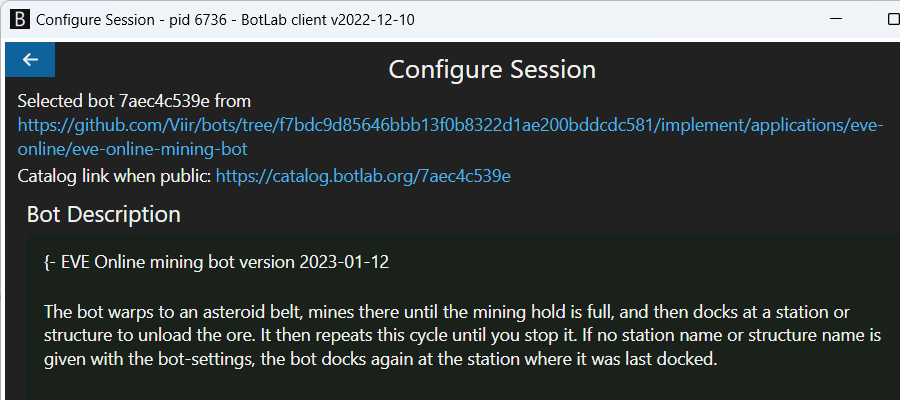Bot mines and flies back but it just wont undock after dropping off the ore. Did I miss a step?
Welcome Iava ![]()
Thank you for sharing your experience!
If the bot does not undock, it does not recognize the undock button in the station window in your game client. If the undock button is already visible and not covered in your game client, your game client displays it differently than most. The bot is not as smart as a human in recognizing objects, so it fails when the appearance in the game client is too different from the appearance found in the training data set. It is very common to find these slight differences between different instances of the game client, and it is easy to fix. You just need to export the session and send it to me. I then use the appearance in your game client to expand the training data set and create a new bot from that.
To export the recording of your session, use the ‘Export session recording archive’ button here:
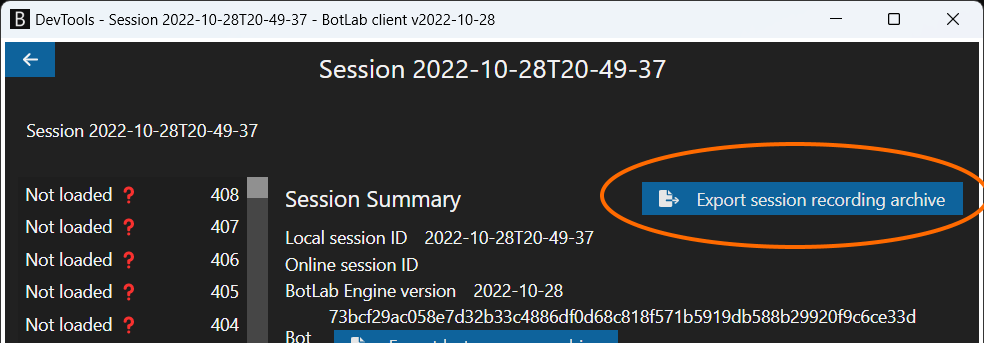
You can send me the file via email to support@botlab.org
For a detailed walkthrough of the session recording export, see https://to.botlab.org/guide/how-to-report-an-issue-with-a-bot-or-request-a-new-feature
I believe I sent over a couple of sessions to your inbox. Below is the text. Would it work to bind a key to the undock action?
Session performance: times unloaded: 0, volume unloaded / m³: 0
Current reading: mining hold filled 0%. I am docked at ‘Hedion V - Moon 9 - Court Chamberlain Bureau’. I do not see the drones window.
- I see no ship UI, assume we are docked.
++ I see no item in the mining hold. Check if we should undock.
+++ I do not see the undock button.
++++ I am stuck here and need help to continue.
EVE Online framework status:
Last reading from game client: 000057-235086: 0 rects containing 0 pixels
Last result from volatile process is: Success: {“ReadFromWindowResult”:{“Completed”:{“processId”:4904,“windowClientRectOffset”:{“x”:13,“y”:58},“readingId”:“000057-235086”,"im…
Failed to acquire input focus: Failed before entering volatile process.
Current activity: Operate bot
Thank you for sending over the recordings. In the recordings, I found that the appearance of the station window’s undock button was slightly different. That was the reason the older bot did not recognize it.
Now I made a new bot to work with your game client.
You can run the new bot using the name 7aec4c539e in the ‘Select Bot’ view:
Also, a tip somewhat related: In the session you sent me, I see you did not use any settings.
If you want to speed up your testing with bot 7aec4c539e, add this line in the bot-settings:
unload-mining-hold-percent = 1
This will make the bot unload as soon as the mining hold is at least one percent filled. So you can test a complete cycle in little time.