Hello,
I’m testing the mining bot and just wondering why it isn’t unloading at the station?
‘’++ I do not see an inventory window. Please open an inventory window. ‘’
Hello,
I’m testing the mining bot and just wondering why it isn’t unloading at the station?
‘’++ I do not see an inventory window. Please open an inventory window. ‘’
In this case, the reason is that the bot does not yet have a function to open an inventory window itself.
You can unstuck that bot by opening an inventory window manually. You only need to do this once because the way the game client works is that the inventory window stays open, at least for the whole session.
If you are using one of the more popular mining bots (like, for example, App 0e45c0b0e7), that bot automatically does all the rest in the inventory window, like expanding the tree node containing the ore hold, selecting the ore hold, etc.
To clarify: It does not matter at what time you open the inventory window. The bot reads the whole interface frequently and continues as soon as the window appears.
hi, i did open it myself and then tested the process again, but it still asked to manually open the inventory again.
edit i was using this one - FrontendWeb.Main
The bot reads from the game client every one to two seconds. As long as the bot is not paused, that message you quoted should disappear within two seconds of opening the inventory window.
If the bot is still stuck while you can see the game client’s inventory window, that is another case. In that case, the bots reading function needs to be adapted to your specific game client.
This happens when the window’s appearance in your game client is different from the training data we collected for this area.
We can fix this by integrating the training data from your game client. When you share your data, I can do the integration.
You can export your data in a session recording archive as described in the guide at bots/guide/how-to-report-an-issue-with-a-bot-or-request-a-new-feature.md at main · Viir/bots · GitHub
In the devtools view for the affected session, you can click the button “Download session archive” to get the session recording bundled in a single file:
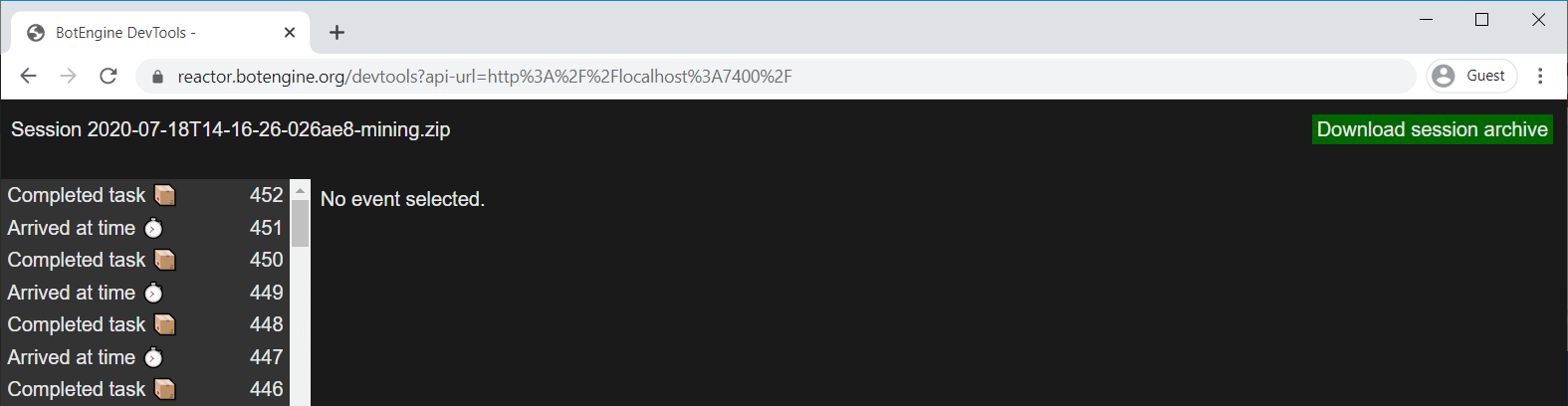
The export gets you a zip-archive that you can share with developers to adapt an app for your situation.
This one should be OK, but I see it is new and has only accumulated 1 hour of use so far.
With any change, there is a small risk that something is wrong there. By switching to an older app that has been tested by more people, you could eliminate the risk of a more general problem that would affect the majority of setups. For example, https://catalog.botengine.org/0e45c0b0e7819f8670fa779f64934f81a2e58095c805c153ae4ff8c6dc0390b7 was used for 78 hours.