Hy, i was wondering how can i select/find out location and click a golden text from an agent window.
![]()
Hy, i was wondering how can i select/find out location and click a golden text from an agent window.
![]()
Might depend on where this is contained in the UI. For example, it could be part of a button. So far, I cannot rule out such a scenario. What does the complete agent window look like?
Furthermore, once we have a candidate for a location, observing reaction to hovering with the mouse could help with verification.
Hey Viir, it’s not part of a button. When i was looking in the API Explorer i found it in Sanderling?.MemoryMeasurementParsed?.Value?.WindowAgentDialogue?.FirstOrDefault()?.RightPane?
I want to be able to set the destinations from the agent window.
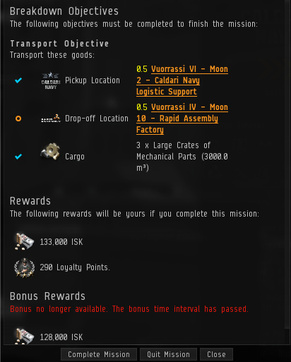
I see. Looking at the screenshot, I assume the current implementation of the memory measurement does not contain information about the interactive region of the golden text.
When I made the Optimat mission running bot, I set the destination using the menu from the mission info panel.