After today’s update of the eve UI, warp to zero bot seems stopped working…
Welcome @Crywolf ![]()
Thank you for sharing your experience ![]()
Yes, the appearance of the game client may be different.
That is simple to fix: As soon as we have your session recording, we can adapt that bot to that new appearance.
When you send me the recording of your game client, I will adapt that bot to work with your game client as well.
Use the button labeled ‘Export session recording archive’ here in the session view to export the recording into a zip archive:

You can send the recording to support@botlab.org
Thank you for fast reply.
Sorry, I don’t see such button, it allows only to generate json file. Should I send it to support@botlab.org?
Thanks.
To make that button visible, first click ‘Enter DevTools’:
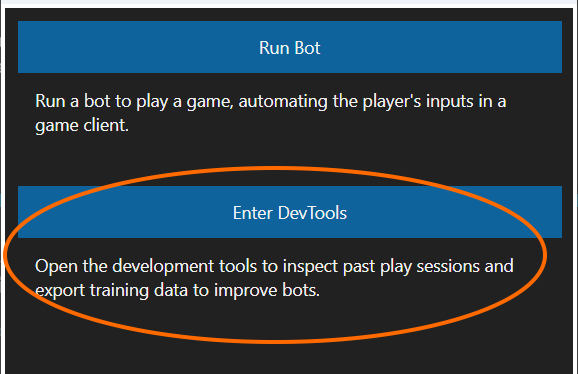
Then in the list click on the entry that is the name of the play session of interest.
Seems like I have an older version of BotLab. It was working till today’s update.
Should I try a new one?
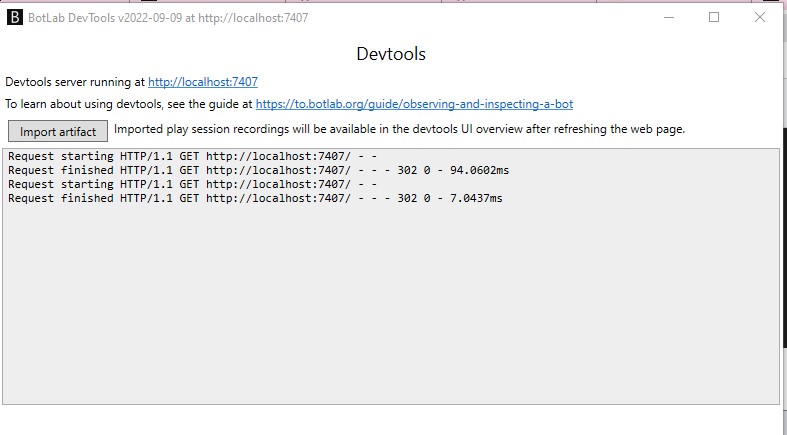
Then you also need to get a new BotLab.exe from https://botlabs.blob.core.windows.net/blob-library/by-name/2023-02-10-botlab-client.zip
The new autopilot bot is https://catalog.botlab.org/e0f5dda47264bfb8
To run that bot, enter e0f5dda47264bfb8 in the ‘Select Bot’ view.
Nevertheless, still there is a problem, but of another character… I’ve send the archive to your email
Thank you, I got the email and looked into ‘session-recording-2023-02-14T19-03-55’
This is strange. In the log, I see the whole thing never completed the startup. So the bot did not even start in this case.
This is a new kind of error. Since that has never happened before, it is not yet covered by logging.
So far, I don’t know what differentiates your setup.
I will need to expand the logging of the internals to get more information out of your setup.