can you say what error you take actually?
and say what userdefaultlocalname you have
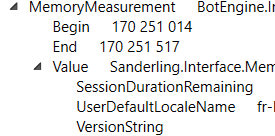
locale is “de-DE”
20-34-35.160: Checking your wallet ....
20-34-43.997: RuntimeException: System.AggregateException: Mindestens ein Fehler ist aufgetreten. ---> System.AggregateException: Mindestens ein Fehler ist aufgetreten. ---> System.ArgumentNullException: Der Wert darf nicht NULL sein.
Parametername: input
bei System.Text.RegularExpressions.Regex.Replace(String input, String replacement)
bei System.Text.RegularExpressions.Regex.Replace(String input, String pattern, String replacement)
bei Submission#0.KaboonusTalk()
bei Submission#0.<<Initialize>>d__0.MoveNext()
--- Ende der Stapelüberwachung vom vorhergehenden Ort, an dem die Ausnahme ausgelöst wurde ---
bei System.Runtime.ExceptionServices.ExceptionDispatchInfo.Throw()
bei System.Runtime.CompilerServices.TaskAwaiter.HandleNonSuccessAndDebuggerNotification(Task task)
bei Microsoft.CodeAnalysis.Scripting.ScriptExecutionState.<RunSubmissionsAsync>d__9`1.MoveNext()
--- Ende der Stapelüberwachung vom vorhergehenden Ort, an dem die Ausnahme ausgelöst wurde ---
bei System.Runtime.ExceptionServices.ExceptionDispatchInfo.Throw()
bei System.Runtime.CompilerServices.TaskAwaiter.HandleNonSuccessAndDebuggerNotification(Task task)
bei Microsoft.CodeAnalysis.Scripting.Script`1.<RunSubmissionsAsync>d__21.MoveNext()
--- Ende der internen Ausnahmestapelüberwachung ---
bei System.Threading.Tasks.Task`1.GetResultCore(Boolean waitCompletionNotification)
bei BotSharp.ScriptRun.ScriptRun.<>c__DisplayClass75_1.<Start>b__3()
bei System.Threading.Tasks.Task`1.InnerInvoke()
bei System.Threading.Tasks.Task.Execute()
--- Ende der internen Ausnahmestapelüberwachung ---
bei System.Threading.Tasks.Task.ThrowIfExceptional(Boolean includeTaskCanceledExceptions)
bei System.Threading.Tasks.Task.Wait(Int32 millisecondsTimeout, CancellationToken cancellationToken)
bei System.Threading.Tasks.Task.Wait()
bei BotSharp.ScriptRun.ScriptRun.<>c__DisplayClass75_0.<Start>b__4()
---> (Interne Ausnahme #0) System.AggregateException: Mindestens ein Fehler ist aufgetreten. ---> System.ArgumentNullException: Der Wert darf nicht NULL sein.
Parametername: input
bei System.Text.RegularExpressions.Regex.Replace(String input, String replacement)
bei System.Text.RegularExpressions.Regex.Replace(String input, String pattern, String replacement)
bei Submission#0.KaboonusTalk()
bei Submission#0.<<Initialize>>d__0.MoveNext()
--- Ende der Stapelüberwachung vom vorhergehenden Ort, an dem die Ausnahme ausgelöst wurde ---
bei System.Runtime.ExceptionServices.ExceptionDispatchInfo.Throw()
bei System.Runtime.CompilerServices.TaskAwaiter.HandleNonSuccessAndDebuggerNotification(Task task)
bei Microsoft.CodeAnalysis.Scripting.ScriptExecutionState.<RunSubmissionsAsync>d__9`1.MoveNext()
--- Ende der Stapelüberwachung vom vorhergehenden Ort, an dem die Ausnahme ausgelöst wurde ---
bei System.Runtime.ExceptionServices.ExceptionDispatchInfo.Throw()
bei System.Runtime.CompilerServices.TaskAwaiter.HandleNonSuccessAndDebuggerNotification(Task task)
bei Microsoft.CodeAnalysis.Scripting.Script`1.<RunSubmissionsAsync>d__21.MoveNext()
--- Ende der internen Ausnahmestapelüberwachung ---
bei System.Threading.Tasks.Task`1.GetResultCore(Boolean waitCompletionNotification)
bei BotSharp.ScriptRun.ScriptRun.<>c__DisplayClass75_1.<Start>b__3()
bei System.Threading.Tasks.Task`1.InnerInvoke()
bei System.Threading.Tasks.Task.Execute()
---> (Interne Ausnahme #0) System.ArgumentNullException: Der Wert darf nicht NULL sein.
Parametername: input
bei System.Text.RegularExpressions.Regex.Replace(String input, String replacement)
bei System.Text.RegularExpressions.Regex.Replace(String input, String pattern, String replacement)
bei Submission#0.KaboonusTalk()
bei Submission#0.<<Initialize>>d__0.MoveNext()
--- Ende der Stapelüberwachung vom vorhergehenden Ort, an dem die Ausnahme ausgelöst wurde ---
bei System.Runtime.ExceptionServices.ExceptionDispatchInfo.Throw()
bei System.Runtime.CompilerServices.TaskAwaiter.HandleNonSuccessAndDebuggerNotification(Task task)
bei Microsoft.CodeAnalysis.Scripting.ScriptExecutionState.<RunSubmissionsAsync>d__9`1.MoveNext()
--- Ende der Stapelüberwachung vom vorhergehenden Ort, an dem die Ausnahme ausgelöst wurde ---
bei System.Runtime.ExceptionServices.ExceptionDispatchInfo.Throw()
bei System.Runtime.CompilerServices.TaskAwaiter.HandleNonSuccessAndDebuggerNotification(Task task)
bei Microsoft.CodeAnalysis.Scripting.Script`1.<RunSubmissionsAsync>d__21.MoveNext()<---
<---
20-34-43.997: status transition from None to Failed.
[EDIT] it’s not acutally saying where the null reference is as far as i can tell. which is quite odd
[EDIT2] maybe it’s the label text? from this line: “KaboonusMidget = Measurement?.Tooltip?.FirstOrDefault()?.LabelText?.FirstOrDefault(entry =>entry.Text.RegexMatchSuccessIgnoreCase(”\d",RegexOptions.IgnoreCase))?.Text ;"
[EDIT3] nah it does not even get that far. still crashing on trying to open the wallet
System.Text.RegularExpressions.Regex.Replace(String input, String replacement)
and the only replacement is at line 2037
var Preparatus = Regex.Replace(KaboonusMidget, "[^0-9]+", "");
since is working for EN system and Fr, it has to be with you DE system, dunno how it is on De systems, so you have to change by yourself
the ideea of line is to replace any char/space etc except 0-9 to “” ( none)
you have to see how it shows on your system and change acordinly
should not be different to EN and espacially not to FR.
but as stated in edit. i tried adding logs and see where the bot actually crashes and it’s before that.
i’m trying to just remove that stuff now as i don’t need isk stats anyways 
look at an log wich shows the measurement for kaboonusmidget
19 593 540 ISK
if it doesnt take the button and hover over corpo button and not wallt, maybe is a problem there, dunno why, you see as for me is working all the time
and yes you could delete effectively all stuffs related to isk
ok removed that stuff and it’s working now until giving that status report in the logs.
next problem, it’s just sitting in station docked and doing nothing. opens “the agency” for a brief moment and then just idles.
also “My Ship EWAR II” seems to be wrong reading? thats not my ships name.
[EDIT] nvm thats just a string text. NextAct: <<☾⊙☽>> MainStep tho
it swhows when you take an ewar on you ( tethering, scramble etc. is good to have to see why you losed a ship :d
it doesnt touch the agency button; is sure now you have different problems.
noral, when you deleted isk related stuffs you have to modify also the logs
Hmm well what should i do now to try to fix or at least find whats the issue?
look on script, delete using Sanderling all isk related stuffs ( it shows you, what you have to delete after that), save your own work into a second file
but keep also the original script - with your own chars, mtu name etc.
because the problem could be due to multiples factors ( too many changes and sanderling/or the game is measured with errors) , restart the computer, open at first the sanderling, open game, login, search in sanderling the game( the process stuffs) import the script in dev mode, and try.
Personally i can show you tons of logs saved on my computer with money do, loot vale, since … really manny weeks, and the script is working, i have one of chars with 1mb of text logs ( the ones from logmessagetofile)
Sites : 9; Total: 945013717 ISK # Session: 175365189 ISK ; 318 killedrats . .
or
Guardian Spy’ . This Pilot is warp disrupting me …!.
are just 2 examples
Mhh i guess that there is just a bug in sanderlin. tried restarting game and sanderling. also it’s now opening the market as i switched the buttons around. i guess its just clicking on error.
have no idea how i would fix that. gonna abandon this than. maybe next release will fix it.
PS: yeah i believe that it’s working fine for you and i don’t believe that this is fault of your bot. i guess there is something wrong with sanderling or it’s just not working on my machine.
it could be from your machine, because Sanderling doesn’t have nothing.
try an autopilot script
are there any settings relevant? for example my eve is running in window mode at 4k res.
also, is it correct to start bot docket at station?
it doesnt matter if you are inside a station or not. 4k res, … you use 2 screens? ( example laptop + a second big screen?) put the game window in main screen.
You should look on developement tools to see what sanderling it reads ( or last measurements.
yeah well… if i’m undocked it’s stuck in a loop:
21-21-48.039: # Checking for bookmarks
21-21-49.448: OldSiteExist : False
21-21-49.448: cargo at : 43 % . Go to unload !
21-21-48.039: # Checking for bookmarks
21-21-49.448: OldSiteExist : False
21-21-49.448: cargo at : 43 % . Go to unload !
21-21-48.039: # Checking for bookmarks
21-21-49.448: OldSiteExist : False
21-21-49.448: cargo at : 43 % . Go to unload !
21-21-48.039: # Checking for bookmarks
21-21-49.448: OldSiteExist : False
21-21-49.448: cargo at : 43 % . Go to unload !
21-21-48.039: # Checking for bookmarks
21-21-49.448: OldSiteExist : False
21-21-49.448: cargo at : 43 % . Go to unload !
it’s trying to right click and check for personal bookmark but it’s not able and it just stuck…
even the default autopilot gets stuck instantly:
21-24-44.865: no suitable menu entry found.
21-24-50.347: no suitable menu entry found.
21-24-56.064: no suitable menu entry found.
21-25-02.914: no suitable menu entry found.
21-25-09.435: no suitable menu entry found.
21-25-15.239: no suitable menu entry found.
did you saved a station bookmark and named home??
string RetreatBookmark = “home”;
cargo is at 43% if you use missiles, you change to change inside of script ( on mainstep and also … take anomaly ) on mainstep is at line 470 i think
look on settings and change at your needs
yes bookmark is there. and no there are no missiles just 2 mtu.
but as we see the problem is not the bot as the default autopilot isn’t working either.
21-24-44.865: no suitable menu entry found.
21-24-50.347: no suitable menu entry found.
21-24-56.064: no suitable menu entry found.
21-25-02.914: no suitable menu entry found.
21-25-09.435: no suitable menu entry found.
21-25-15.239: no suitable menu entry found.
yeah i already setup all the settings (of the bot) the way i need them
thanks for your help but it seems that there is a bigger problem (not one of your bot)
sorry for delay , i was to eat something :d
use only one mtu,
if autopilot doesnt work, then the problem is from machine, restart computer ( and cut his energy at all, if you have a desktop, because win10 save memory to restart and take all stuffs back faster)
i now tried the same on a completely different machine. same problem.
on my test machine i now installed english win10 but still - same problem.
i give up, no idea why it’s not working or how one would fix it.
we should see what sanderling see 
post an screenshot of ingame ( edit him and cover with black rectangulars your name ) on an alpha-unused char in an hs system
and screenshots with measurements of sanderling.
( overview, neocom, local) etc
ofcourse you can look for that by yourself and tell here what it see in both cases.
if the measurements are related, then you should try simple scripts, like clik on a button, on system button etc