Hi, I am new to using sanderling and I am attempting to get the A-Bot working. However, the ‘last measurement’ tab does not appear to be syncing. What normally causes this issue?
Any help is greatly appreciated!
Hi, I am new to using sanderling and I am attempting to get the A-Bot working. However, the ‘last measurement’ tab does not appear to be syncing. What normally causes this issue?
Any help is greatly appreciated!
What version of the A-Bot are you using? (see the window title)
Do you use a virtual machine?
Have you tried running as administrator?
The version i am using is v2018-04-04
I am not using a virtual machine.
I just tried running as administrator but nothing changed.
Thanks for the help.
What process is selected as current target in the tab eve client process?
The process ID is 2584
The Main Module for which is C:\Program Files (x86)\Google\Chrome\Application\chrome.exe
This means that A-Bot did not find the process of the eve online client.
Does the current target change if you click the button search for and rate processes?
AAAAA you see there the process for eve? or you use eve through steam?
I dont play through steam.
No, when I click ‘search for and rate processes’ the only thing that changes is that the ‘name’ and ‘path’ columns get a green tick but the last measurement never changes.
What should the process ID be?
It should be the ID of the eve online client windows process.
The task manager in Windows 10 does not seem to display it anymore ![]() You can use Process Explorer to find out the ID of a process which belongs to a window on your system. The process ID is displayed in the column
You can use Process Explorer to find out the ID of a process which belongs to a window on your system. The process ID is displayed in the column PID there:
https://i.imgur.com/82vJGIh.png
sure it is…right clik
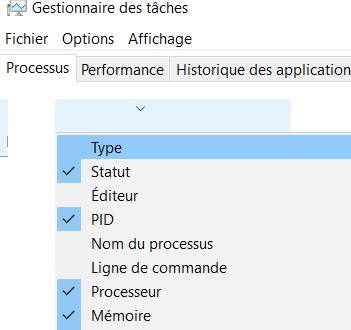
Also meet this issue, however my current target is right the “evefile.exe”. The measurement even succeeded at the first time, but after several seconds it start failed (the logo go red and no refresh for more than 600s). I tried the 0-km demo script and it didn’t work. anything I can try?
Yes, you can try to compare to the Sanderling app from https://github.com/Arcitectus/Sanderling/releases/download/v2018-05-05/2018-05-05.Sanderling.exe
For how many seconds you receive fresh measurement in there?
I got right this release. By " For how many seconds you receive fresh measurement in there? ", you mean how long it takes to get one right measurement ? I take a snapshot on the summary info, is it enough? The time seems going wrong by one month.
Meanwhile, I got another idea and would like some more info. To make it easy to collect this information, I wrote a script you can run in the Bot tab under Automate Something Else:
// I am not sure there are that many objects before char-selection, so this might only work when in-game, after the selecting a character.
int expectedMinimumNumberOfUIElementsInSuccessfulMeasurement => 3;
FromProcessMeasurement<Sanderling.Interface.MemoryStruct.IMemoryMeasurement> firstSuccessfulMeasurement;
FromProcessMeasurement<Sanderling.Interface.MemoryStruct.IMemoryMeasurement> lastSuccessfulMeasurement;
int totalNumberOfSuccessfulMeasurements = 0;
for(var i = 0; i < 1000; ++i)
{
Sanderling.InvalidateMeasurement();
var memoryMeasurement = Sanderling.MemoryMeasurement;
var numberOfUIElements = memoryMeasurement?.Value?.EnumerateReferencedUIElementTransitive()?.Count();
var successful = expectedMinimumNumberOfUIElementsInSuccessfulMeasurement <= numberOfUIElements;
if(successful)
++totalNumberOfSuccessfulMeasurements;
firstSuccessfulMeasurement = firstSuccessfulMeasurement ?? (successful ? memoryMeasurement : null);
lastSuccessfulMeasurement = (successful ? memoryMeasurement : null) ?? lastSuccessfulMeasurement;
var logtextComponents = new[]
{
"Iteration " + i,
totalNumberOfSuccessfulMeasurements + " successful measurements in total",
"Measurement from process " + memoryMeasurement?.ProcessId + " took " + (memoryMeasurement?.End - memoryMeasurement?.Begin) + " ms and was" + (successful ? "" : " not") + " successful",
((memoryMeasurement?.End - lastSuccessfulMeasurement?.End) / 1000) + " seconds since last successful measurement",
((lastSuccessfulMeasurement?.End - firstSuccessfulMeasurement?.End) / 1000) + " seconds between first and last successful measurement",
};
Host.Log(String.Join("; ", logtextComponents));
Host.Delay(3000);
}
Can you run this and upload the log on pastebin or github?
Also, how much CPU utilization do you see for the Sanderling process?