Hello!
When I use the Warp to 0 bot, the bot successfully right clicks on the next gate in the route and opens the menu but it doesn’t click “Jump through stargate”, it just right clicks that box over and over.
Here is a screenshot of the issue
Hello!
When I use the Warp to 0 bot, the bot successfully right clicks on the next gate in the route and opens the menu but it doesn’t click “Jump through stargate”, it just right clicks that box over and over.
Here is a screenshot of the issue
Welcome!
It could be that the appearance of that UI element on your system is too different from the training data set.
In this case, we can quickly fix it when you share the data from your scenario. A simple session recording is probably sufficient.
You can use the process from https://to.botengine.org/guide/how-to-report-an-issue-with-an-app-or-request-a-new-feature to get a sharable archive of your session.
Great, I’ll do that a little later today.
Thanks for the help!
Hello again!
I tried following the guide but it doesn’t load anything, just sits here (left it running for about 10 mins):
If I try clicking on “catalog” (with the CMD window still open) the URL changes to https://reactor.botengine.org/catalog but the page displays the same thing.
I do not have --detailed-session-recording switch set to “off”. I’m using Google Chrome. I have not rebooted my PC since I tried the last bot session.
Is there another way I can get the data from my last session recording?
Sorry for the inconvenience. I am not sure what caused this problem, but there is an alternative that works without opening a browser window.
You can open this path in Windows Explorer to find a list of sessions:
%localappdata%\botengine\run-app-session
Each subdirectory here contains one session.
As long as you want the last session, you can sort them by name since the name starts with the time of the session.
You can zip the directory, for example, with Windows Explorer or a tool like 7-zip.
Hey no problem at all. Really appreciate your help!
I found the folder and have it zipped but it seems I can’t attach it on this forum 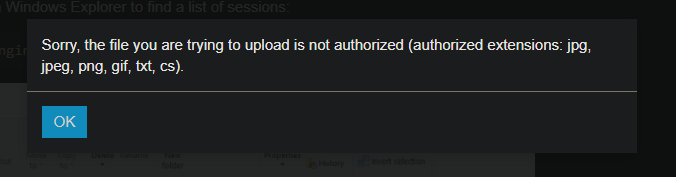 so I have uploaded it here: https://we.tl/t-RVntRHkXs3
so I have uploaded it here: https://we.tl/t-RVntRHkXs3
That’s right; we use third-party services to share files.
Your link worked for me, I got the archive named 2021-05-03T07-17-50-579350.zip
The first thing I do with this session recording is to test more popular or newer autopilot bots in this scenario. Maybe another one behaves better in your scenario. Some public autopilot bots are more popular or younger than the version tested here. If someone else had the same problem before, they might have adapted their version already. That is why I begin by comparing the behavior of newer versions.
App 39d0ffea8c seems a good candidate for a comparison.
But simulation shows that 39d0ffea8c yields the same behavior.
Since 39d0ffea8c seems a suitable base to start from, I take a closer look at what 39d0ffea8c does in scenario 2021-05-03T07-17-50-579350.zip.
And inspecting event 36 reveals that the app is discarding the open context menu here:
To explain that branch in the context menu function in more detail: It assumes the observed context menu was not opened for the target UI element because it is too far away from that element.
The threshold for the acceptable distance to the distance is coded here:
By increasing that threshold to 20, we can make the bot work in scenario 2021-05-03T07-17-50-579350.zip.
After this change, the bot clicked on the menu entry.
To summarize: The problem was that that specific game client placed the context menu further away than in the sessions used for training before.
You can get the adapted app from https://catalog.botengine.org/01b0593381d808ca8f7eab8268f60a7e3f2da4a8cb67cdc740435dd13f641d09
From a longer-term view, this case shows why we automate the adaption of the behavior based on app metrics. After a user has selected both metrics and scenarios according to their priorities, we automatically search the space of behaviors.
Hello again!
How do I use that adapted app?
I tried pointing to it on the botengine CMD command but it just says:
I did not find anything at ‘https://catalog.botengine.org/01b0593381d808ca8f7eab8268f60a7e3f2da4a8cb67cdc740435dd13f641d09’. Please choose a directory containing the code of an app.
And if I try to follow the link, it just says this
Confirm using that link in the command line does not work - yet. I like the idea and will add this functionality.
The usual way is to follow that link as you also tried. I did not expect that page does not load for you. I see an analogy to another screenshot you posted above. That earlier one also showed the “Contacting server…” message. Those two screenshots look like something interfered with networking in your web browser.
Here is what I got following the link:
And here is the URL to the new program code copied from that page:
As long as you cannot reach the script download using your web browser, you can use that link into GitHub to build this command line to run that version:
botengine.exe run https://github.com/Viir/bots/tree/76ba0b09c67eb571b2fe31a943c63c1c2d2a6517/implement/applications/eve-online/eve-online-warp-to-0-autopilot
On the question of what is messing with the display of the website: We probably can find out more by looking into the console of the web browser dev tools. We might find an error message in the console with a clue on the issue.
A browser extension could cause such a problem. These are known to stop the website from working sometimes.
For example, some people had this problem with Dark Reader and Grammarly.
In many browsers, a fast way to disable extensions is to switch to the incognito mode.
Also, many web browsers or extensions offer a way to disable the extension for some domains or URLs.