Thank you for your kind reply every time.
How can I use the new scenario you modified?
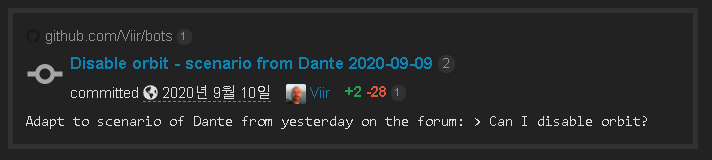
The last scenario I had was the August 14th version and I’m still doing orbiting.
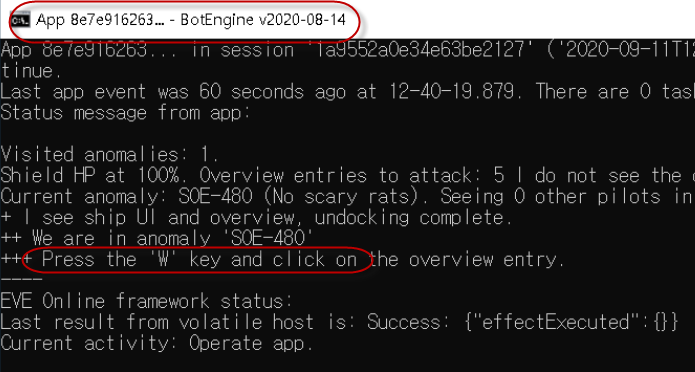
I would appreciate it if you let me know.
Thank you for your kind reply every time.
How can I use the new scenario you modified?
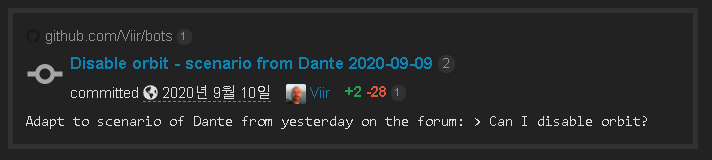
The last scenario I had was the August 14th version and I’m still doing orbiting.
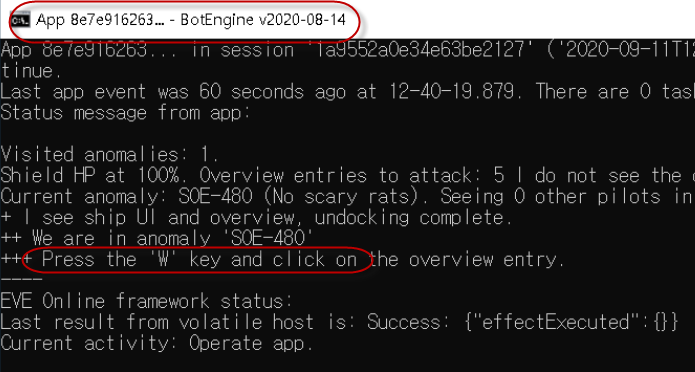
I would appreciate it if you let me know.
If you download code to your computer, then edit BotEngineApp.elm with this:
Find
ensureShipIsOrbiting : ShipUI -> OverviewWindowEntry -> Maybe DecisionPathNode
ensureShipIsOrbiting shipUI overviewEntryToOrbit =
if (shipUI.indication |> Maybe.andThen .maneuverType) == Just EveOnline.ParseUserInterface.ManeuverOrbit then
Nothing
else
Just
(endDecisionPath
(actWithoutFurtherReadings
( "Press the 'W' key and click on the overview entry."
, [ [ EffectOnWindow.KeyDown EffectOnWindow.vkey_W ]
, overviewEntryToOrbit.uiNode |> clickOnUIElement MouseButtonLeft
, [ EffectOnWindow.KeyUp EffectOnWindow.vkey_W ]
]
|> List.concat
)
)
)
And Repalce with
ensureShipIsOrbiting : ShipUI -> OverviewWindowEntry -> Maybe DecisionPathNode
ensureShipIsOrbiting shipUI overviewEntryToOrbit =
if (shipUI.indication |> Maybe.andThen .maneuverType) == Just EveOnline.ParseUserInterface.ManeuverOrbit then
Nothing
else
NothingThanks for your kind response.
But I still don’t understand.
Looking at the *.bat file, it tries to run the file in the following path.
How do I change the *.bat file if I download and edit the file on my computer and run it?
Just change the link to eve-online-combat-anomaly-bot if you let bat file and eve-online-combat-anomaly-bot folder in same folder