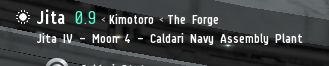dew1960
April 27, 2019, 2:11pm
1
Hi, I downloaded Sanderling V2018-07-30 and I thought I set everything up right but the bot doesn’t see my system info window I think. Maybe I didn’t do it right, not sure. I keep getting this error msg:
Please tell me how to open the System Info window. I did it from the map by right clicking on the system I am in. Is that right?
// This script mines ore from asteroids.
// before running this script, make sure to prepare as follows:
// +enter bookmark for mining site and bookmark for station in the configuration section below.
// +in the Overview create a preset which includes asteroids and rats and enter the name of that preset in the configuration section below at 'OverviewPreset'. The bot will make sure this preset is loaded when it needs to use the overview.
// +set Overview to sort by distance with the nearest entry at the top.
// +in the Inventory select the 'List' view.
// +set the UI language to english.
// +use a ship with an ore hold.
// +put some light drones into your ships' drone bay. The bot will make use of them to attack rats when HP are too low (configurable) or it gets jammed.
// +enable the info panel 'System info'. The bot will use the button in there to access bookmarks and asteroid belts.
// +arrange windows to not occlude modules or info panels.
// +in the ship UI, disable "Display Passive Modules" and disable "Display Empty Slots" and enable "Display Module Tooltips". The bot uses the module tooltips to automatically identify the properties of the modules.
//
// for optional features (such as warp to safe on hostile in local) see the configuration section below.
using BotSharp.ToScript.Extension;
using Parse = Sanderling.Parse;
// begin of configuration section ->
system info is this:
but if you dont have any station in system, you could make a bookmark at your citadel and you change at the lines 461 and 463 with home, like here:
InitiateDockToOrWarpToLocationInSolarSystemMenu("home", PickPlaceToOffloadfFromSystemMenu);
it should work, but I don’t know if will work at 100%
Host.Log("error: Inventory entry labeled '" + DestinationContainerName + "' not found");
Sanderling.MouseDragAndDrop(oreContainerItem, DestinationContainer);
}
}
bool InitiateWarpToMiningSite() =>
InitiateDockToOrWarpToLocationInSolarSystemMenu("asteroid belts", PickNextMiningSiteFromSystemMenu);
bool InitiateDockToOffload() =>
InitiateDockToOrWarpToLocationInSolarSystemMenu("stations", PickPlaceToOffloadfFromSystemMenu);
bool InitiateWarpToRetreat() =>
InitiateDockToOrWarpToLocationInSolarSystemMenu("stations");
MemoryStruct.IMenuEntry PickNextMiningSiteFromSystemMenu(IReadOnlyList<MemoryStruct.IMenuEntry> availableMenuEntries)
{
Host.Log("I am seeing " + availableMenuEntries?.Count.ToString() + " mining sites to choose from.");
var nextSite =
availableMenuEntries
anyway, if you have a bookmark you can use other sample , mine ore ( not beginners)
1 Like
dew1960
April 27, 2019, 3:28pm
3
Thanks, that woked. I just had to click the sun.
1 Like