How do I add more cycles?
Good, I will find a way to implement that.
You can add more cycles by downloading this file: https://botengine.blob.core.windows.net/blob-library/by-name/tribal-wars-2-farmbot.v2018-09-02.add-more-cycles.cs
and then load your edited file into the app using the 📂 Load Bot From Local File button.
That file is edited to let the bot run 99 farm cycles unless you stop it.
Viir, I checked your code and I found a bug. When I have selected first village, your bot can’t selected as active second village - first village is active still. A round menu is activated but the bot doesn’t click on the ‘set as active village’ button. How can I fix it? Here is log text:
|Current active village location is xxx|xxx|
|Begin switching to village yyy|yyy.|
|active village after switching xxx|xxx|
There is a bug when i start the bot:
Failed to hover or click on attempt 1 with exception:
System.AggregateException: Mindestens ein Fehler ist aufgetreten. —> PuppeteerSharp.PuppeteerException: Node is detached from document
bei PuppeteerSharp.ElementHandle.d__26.MoveNext()
— Ende der Stapelüberwachung vom vorhergehenden Ort, an dem die Ausnahme ausgelöst wurde —
bei System.Runtime.ExceptionServices.ExceptionDispatchInfo.Throw()
bei System.Runtime.CompilerServices.TaskAwaiter.HandleNonSuccessAndDebuggerNotification(Task task)
bei PuppeteerSharp.ElementHandle.d__24.MoveNext()
— Ende der Stapelüberwachung vom vorhergehenden Ort, an dem die Ausnahme ausgelöst wurde —
bei System.Runtime.ExceptionServices.ExceptionDispatchInfo.Throw()
bei System.Runtime.CompilerServices.TaskAwaiter.HandleNonSuccessAndDebuggerNotification(Task task)
bei PuppeteerSharp.ElementHandle.d__11.MoveNext()
— Ende der internen Ausnahmestapelüberwachung —
bei System.Threading.Tasks.Task.ThrowIfExceptional(Boolean includeTaskCanceledExceptions)
bei System.Threading.Tasks.Task.Wait(Int32 millisecondsTimeout, CancellationToken cancellationToken)
bei System.Threading.Tasks.Task.Wait()
bei Submission#0.AttemptClickAndLogError(Func`1 getHtmlElement)
—> (Interne Ausnahme #0) PuppeteerSharp.PuppeteerException: Node is detached from document
bei PuppeteerSharp.ElementHandle.d__26.MoveNext()
— Ende der Stapelüberwachung vom vorhergehenden Ort, an dem die Ausnahme ausgelöst wurde —
bei System.Runtime.ExceptionServices.ExceptionDispatchInfo.Throw()
bei System.Runtime.CompilerServices.TaskAwaiter.HandleNonSuccessAndDebuggerNotification(Task task)
bei PuppeteerSharp.ElementHandle.d__24.MoveNext()
— Ende der Stapelüberwachung vom vorhergehenden Ort, an dem die Ausnahme ausgelöst wurde —
bei System.Runtime.ExceptionServices.ExceptionDispatchInfo.Throw()
bei System.Runtime.CompilerServices.TaskAwaiter.HandleNonSuccessAndDebuggerNotification(Task task)
bei PuppeteerSharp.ElementHandle.d__11.MoveNext()<—
This log text looks like you are not using the newest version of the bot. To fix this, I recommend using the newest version of the bot from bots/tribal-wars-2/tribal-wars-2-farmbot.cs at acb53c8af69d47f32f673df96f87ce15b7b3128e · Viir/bots · GitHub
When I have the complete Bot Log, I can take a look at the problem. Can you send me the complete Bot Log or the session ID?
@Remax132 discovered a case where reading a battle report failed. It turned out that some effects on the players account could prevent the bot from reading battle reports. I have adapted the bot to fix this.
The newest version of the bot is available at
Hey Viir, looks like you have discovered a new bot! Thank you for sharing this with us!
I added a link to this bot to the bot catalog:
https://forum.botlab.org/t/bot-57d85ad8-tribal-wars-2-farmbot-v2018-09-10/1527
@xtalplus, I implemented this today, you can get the version of the bot which avoids attacking non-barbarian villages from https://botengine.blob.core.windows.net/blob-library/by-name/tribal-wars-2-farmbot.v2018-09-11.cs
Jap Windows 7 … 20 zeichen erreicht…
Für Windows 7 braucht es derzeit eine spezielle Version der App. Du kannst diese laden von https://botengine.blob.core.windows.net/blob-library/by-name/BotEngine.v2018-08-25-win7.exe
hmm jetzt sagt er mir das : also nen compiler error
habs vom local file gestartet…
Thank you. I’ve tested it and it works great.
It’s the best bot I’ve ever used.
It may be difficult to implement but another useful function would be to prevent the bot from launching attacks when the number of troops in the barracks is less than required in the report.
when the attacks are sent away and do not return before the new cycle, the bot sends the amount that exists, sometimes encounter several attacks with only 1 unit.
Nachdem was ich auf dem Screenshot sehe ist beim laden des Bot vom File etwas schiefgelaufen.
Ich empfehle folgendes:
- Klicke den
📂🌐 Load Bot From WebKnopf. - In der Textbox auf der
Load Bot From WebSeite, gebe
folgenden Text ein: https://github.com/Viir/bots/blob/075450327a59af10172398bd9dfeb02fb93ae3d6/tribal-wars-2/tribal-wars-2-farmbot.cs und bestätige mit demLoad BotKnopf.
Siehst du dann folgenden Text?
✓ Successfully loaded the bot with ID 57D85AD811D1B77FE90386D0A69B5D889ED201EC
Looks like the game gives us some information to check this:
https://i.imgur.com/G2tMWzo.png
By comparing those number to the ones in the report, we could check if there are enough troops left.
The screenshot is from the window we already use to attack, so adding the check should be possible without making any additional inputs to the game UI.
Hey i tried to change the script and wanted to know if this config was good for repeating " infinite " time and without stopping 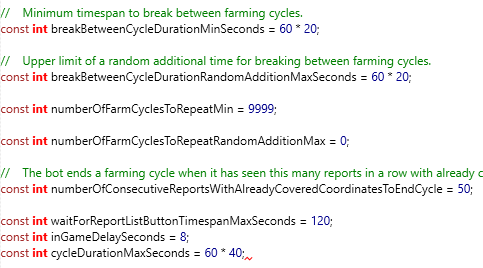
I see a screenshot there, but no text for the configuration. As far as the screenshot looks, I see no problem there. ![]()
Thank you very much , the script is well working i just tested it for about 3 hours and everything is working well ! x’)
i was realy satisfected with the boot whi have help me to farm more, but also have severous problems whith metodic to done this. If we have a opition to imput coordenades to atack farms, that will be done better than we do now