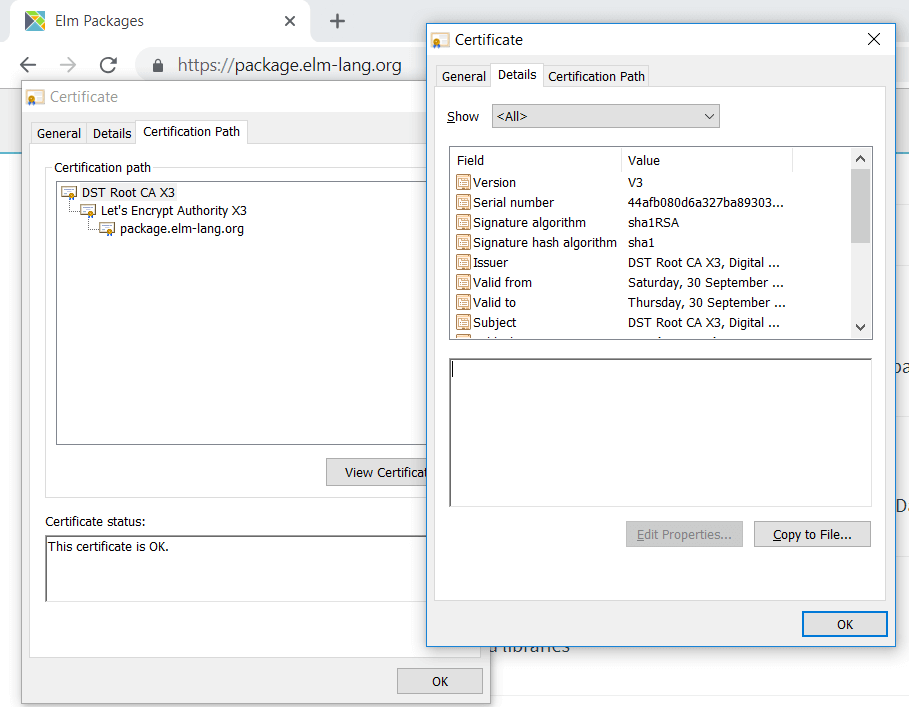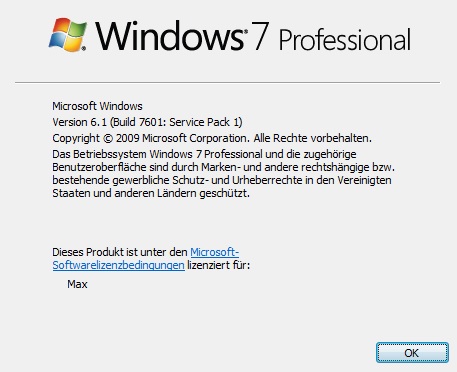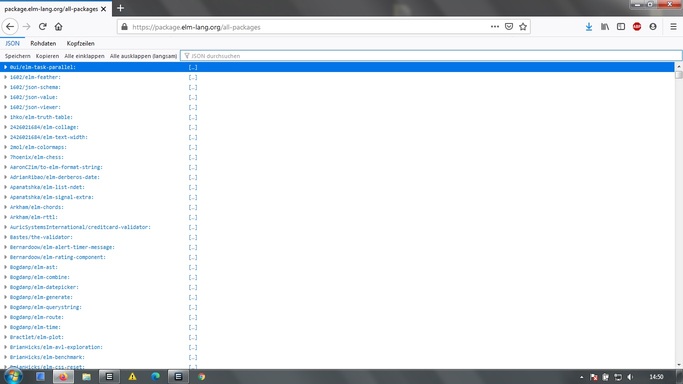when i tried to run a bot i got this wall of text:
run v2020-08-24 failed with exception: System.NotImplementedException: Failed fo
r 1 attempts. Output file not found. Maybe the output from the Elm make process
from the last attempt helps to find the cause:
Exit Code: 1
Standard Output:
Dependencies ready!
’
Standard Error:
'-- PROBLEM LOADING PACKAGE LIST -----------------------------------------------I need the list of published packages to verify your dependencies, so I tried to
fetch:
https://package.elm-lang.org/all-packagesBut my HTTP library is giving me the following error message:
InternalException (HandshakeFailed (Error_Protocol ("certificate has unknownCA",True,UnknownCa)))
Are you somewhere with a slow internet connection? Or no internet? Does the link
I am trying to fetch work in your browser? Maybe the site is down? Does your
internet connection have a firewall that blocks certain domains? It is usually
something like that!’
at Kalmit.ProcessFromElm019Code.CompileElm(IImmutableDictionary2 elmCodeFile s, IImmutableList1 pathToFileWithElmEntryPoint, String outputFileName, String e
lmMakeCommandAppendix)
at Kalmit.ProcessFromElm019Code.CompileElmToJavascript(IImmutableDictionary2 elmCodeFiles, IImmutableList1 pathToFileWithElmEntryPoint, String elmMakeComma
ndAppendix)
at Kalmit.ProcessFromElm019Code.ProcessFromElmCodeFiles(IImmutableDictionary2 elmCodeFiles, Nullable1 overrideElmAppInterfaceConfig)
at Kalmit.PersistentProcess.PersistentProcessWithHistoryOnFileFromElm019Code.
.ctor(IProcessStoreReader storeReader, IImmutableDictionary2 elmAppFiles, Actio n1 logger, Nullable1 overrideElmAppInterfaceConfig) at BotEngine.Windows.Console.RunAppSession.Run(TreeComponent appCodeTree, Fun c2 getFileFromHashSHA256, String appProcessRecordingDirectory, Action1 logEntr y, Action1 addSessionLogEntry, String appSettings, String sessionCustomName, Ap
pSourceStructure appSource, String keyToStartOnlineSession, IEnumerable1 sessio nLengthLimits, IImmutableList1 pauseAppKeys, IImmutableList1 statusDisplayAddi tionLines, RunSimulation simulation) in D:\a\dev-of-botengine\dev-of-botengine\i mplement\client\windows-console\BotEngine.Windows.Console\RunAppSession.cs:line 55 at BotEngine.Windows.Console.BotEngine.runAppWithOptionsFromCommandLine(Strin g appSourceInputAddress, String appSettings, String pauseAppKeysString, Boolean onlineSession, String keyToStartOnlineSession, String sessionLengthLimitArgument String, RunSimulation simulation, Nullable1 detailedSessionRecording) in D:\a\d
ev-of-botengine\dev-of-botengine\implement\client\windows-console\BotEngine.Wind
ows.Console\Program.cs:line 690
i tried to disable windows firewall and tried another bot, same result