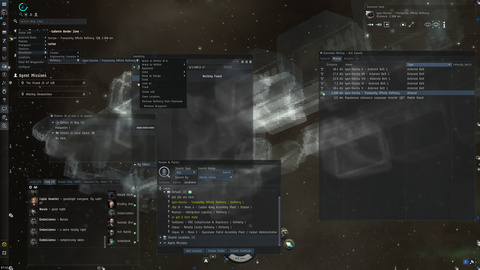Yes, that helps a lot. You discovered many new aspects around navigating the game UI there, enabling developers to make bots that successfully navigate.
I see that is a new kind of menu structure. No wonder that bot does not work in that scenario.
Ok, so one way to make the station visible would be to scroll the overview down.
Since the station seems to appear at the bottom, it seems we could simplify the scrolling by scrolling directly to the bottom.
I think there is a good chance that there is a keyboard shortcut for scrolling down. I would try to set the focus on the overview and then press the End key.
I guess when we start mining, the overview should be scrolled back to the top. But docking might reset it to the top anyway, so we might not need to send input for scrolling up.
Now that you mentioned saving the location again, another way would be using bookmarks. Maybe you can find your station under the “Locations” menu entry, with the name that you assigned when saving.
Another idea to simplify scrolling the overview down: Click on the area under the scroll control, close to the bottom. Usually, clicking on a scroll control makes the scroll handle go to the clicked location. At least this is what I see in Google Chrome, Firefox, and the Windows explorer.
Here is a bot that uses the menu on the overview entry to issue the dock command:
https://catalog.botengine.org/fc90b52ba62221939746ad4e1f283eaed99c625a9a76d546d85e5225a7995b09
This one also scrolls the overview down in case it does not see the station. When the overview is scrolled down, and the station is still not visible, it will fall back to the older implementation using the menu on the surroundings button.
This approach also means that as long as it finds the name in the overview, it does not matter which of the two settings you use. The way over the overview also means that it finds the way without any app-settings if it was docked already in the same session.