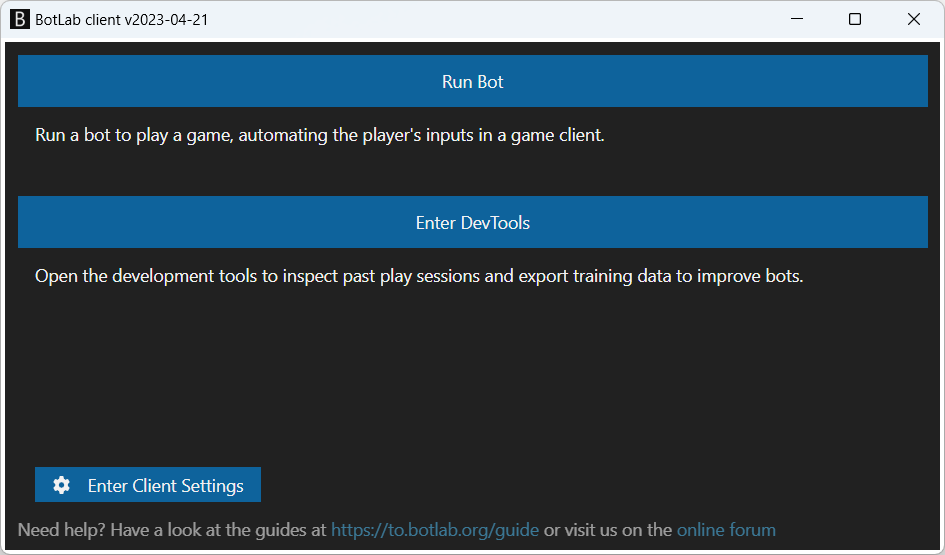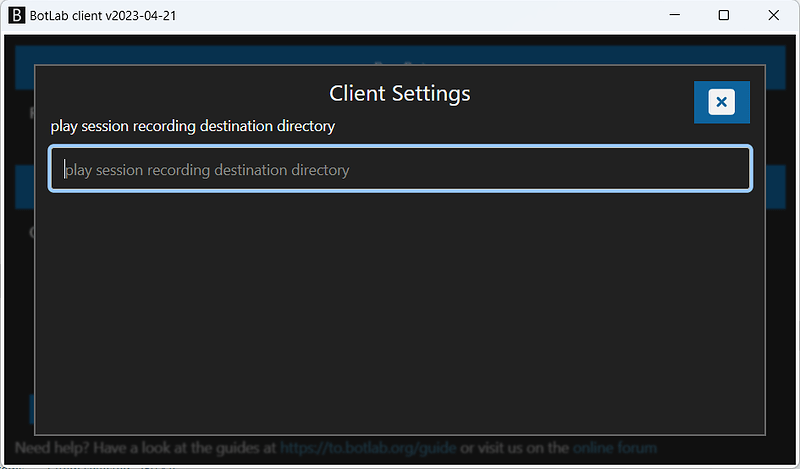So, is there a way to turn off bot recording? Like i get the purpose is to debug bots etc, but dear god after 12 hours of running a Eve mining bot i have like 40 gigs of recording. And i cant even tell it to use my bigger Drive so it fills up my OS drive and then the bot and game ends up crashing. Is there a way to turn it off or at the minimum change where the saves go?
Welcome, Xavier!
Thank you for the input. I will implement this functionality soon. This week, a new version of the BotLab client will support changing the location to a directory of your choice.
To avoid the issue with the large recording size, I will also move the compression to happen already while the session is running. That will reduce the used space by 90% in most cases.
Oh wow did not expect anything like this thank you!
No problem ![]()
Starting with version 2023-04-21 of the BotLab client, you can select another directory as destination for the play session recordings:
https://botlabs.blob.core.windows.net/blob-library/by-name/2023-04-21-botlab-client.zip
I appricate that. Maybe in another revision you can have it open up the file explorer so you can more easily select a destination.
I like that idea, will add that ![]()
Today, I got around to working on the storage efficiency of the play session recording. With version 2024-01-04 of the BotLab client, disk usage for the play session recordings is reduced by more than 90 percent in most cases compared to the earlier versions.
You can download version 2024-01-04 from https://botlabs.blob.core.windows.net/blob-library/by-name/2024-01-04-botlab-client.zip