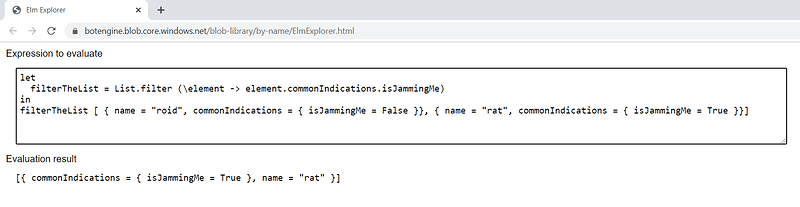Mohano
January 30, 2021, 1:28am
1
Not sure how to access this flag to prioritize ship jamming me first in my targeting function.
overviewWindowEntriesRepresentingJammingMe : ReadingFromGameClient -> List OverviewWindowEntry
overviewWindowEntriesRepresentingJammingMe =
.overviewWindow
>> Maybe.map (.commonIndications >> .isJammingme >> List.filter identity
>> Maybe.withDefault []
I have less issues navigating the parsedui but it’s far from being acquired.
Viir
January 30, 2021, 9:01am
2
Why is there a List.filter?
Mohano
January 30, 2021, 8:47pm
3
I’m not sure. The code I posted does not work.
I’d like to access .commonIndications.isJammingMe and filter out the false bool. Only keep the True bool in the list.
Viir
January 30, 2021, 9:07pm
4
Ok, this part sounds like you have a list. So we work with a list.
That looks like you use a type that matches this constraint:
{ a | commonIndications : { b | isJammingMe : Bool }}
Then you can filter it like this:
filterTheList : List { a | commonIndications : { b | isJammingMe : Bool }} -> List { a | commonIndications : { b | isJammingMe : Bool }}
filterTheList = List.filter (\element -> element.commonIndications.isJammingMe)
You can simplify the syntax by using a concrete type:
filterTheList : List { commonIndications : { isJammingMe : Bool }} -> List { commonIndications : { isJammingMe : Bool }}
filterTheList = List.filter (\element -> element.commonIndications.isJammingMe)
Mohano
January 31, 2021, 4:29am
5
I got it in this way. I think. I deleted my simulation with rats jamming me so I’ll have to try and test in live.
Nope didn’t work. I’ll figure it out
Got it to work! Now it targets whoever is jamming me first
Viir
February 7, 2021, 8:59pm
6
I think it would be nice to add an example to reduce the effort to experiment with this.
let
filterTheList = List.filter (\element -> element.commonIndications.isJammingMe)
in
filterTheList [ { name = "roid", commonIndications = { isJammingMe = False }}, { name = "rat", commonIndications = { isJammingMe = True }}]
I tried to insert this in the interactive playground, but I see that record access is not yet implemented in Elm Interactive. The classic REPL could be the next best option.
Viir
February 13, 2021, 11:23am
7
I expanded the Elm Interactive to support record access syntax here: Implement record access expression for Elm records · elm-fullstack/elm-fullstack@946657b · GitHub
You can now use the example expression shown above in the Elm Interactive UI at https://botengine.blob.core.windows.net/blob-library/by-name/ElmExplorer.html
To learn how record access works in general, here are some simpler expressions to play around with:
This is about as basic as it gets, just wrapping the record access into a named function (declaration):
let
getFieldValue = (\record -> record.field)
in
getFieldValue { field = "testing" }
And here is a simpler example of using record access in a List filter:
let
filterTheList = List.filter (\item -> item.flag)
in
filterTheList [ { flag = True }, { flag = False } ]
You can take any of these and copy them into the Elm Interactive window to experiment with changes.