Better use this one: https://catalog.botlab.org/b590279a1fbac9b39a76512df2d5dae3ef92ece4863f307ad4faea03a193ce4d because this is most evolved I know of.
In case you see any problems with b590279a1f, feel free to post them here.
Better use this one: https://catalog.botlab.org/b590279a1fbac9b39a76512df2d5dae3ef92ece4863f307ad4faea03a193ce4d because this is most evolved I know of.
In case you see any problems with b590279a1f, feel free to post them here.
Thank You,
i tested this version.
His run. And pip any time.
The bot write "I see 4 users in the local chat. 4 with no good standing.
In my local are all blue users.
My Setup see you on the screen from last Post
Yes, that bot plays an alarm when a pilot with no good standing appears.
The color is not relevant because bot b590279a1f looks only at the text describing the standing.
Here is the part of the program code defining good standings:
If the standing text of the pilot contains any of these strings, it is considered good standing by b590279a1f.
If you want to classify another one as good, you could use another program code.
The same goes if you want to use colors instead of text for classification.
Hello, thank you very much for helping me. That is very nice of you.
Unfortunately, I am a beginner in the field of PCs and have had a computer for 3 weeks.
I would like to change the bot that he recognizes blue as friends. And everyone else as enemies. Could you possibly help me again how I can change that?
Unfortunately I found nothing on google.
Sure, no problem, we can change it to classify based on color.
From memory reading, we already have the region where the UI element for the pilot is. We can use that to decide where to check the colors.
I found this color in the screenshot you posted: red=5/255, green=34/255, blue=120/255.
Your screenshot also looks like we don’t need the full resolution of the game client’s image. It is enough to use a binned version with 2x2 pixels aggregated into one. This way, we reduce the number of pixels to about a quarter, which saves processing resources when checking the pixels for ‘blueness’.
Here is an image showing how the binning works:
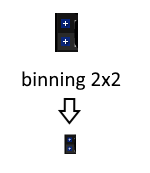
Here we can see that after binning, we still have pixels with said color.
b590279a1f uses memory reading and the standing text and does not process color so far. Expanding a program from no color reading to using colors is not a simple change, so it is not a good fit for beginners to do alone.
For this reason, I am writing the program code expansion to introduce the image reading.
With the current training data set, the classification itself is simple:
The colors can vary for several reasons. Therefore we do not check the color for equality but use a more inclusive check.
In the scenario you described above, it is enough to require the blue component to be more than twice as intense as green and red.
You can run the bot for your scenario from bots/implement/applications/eve-online/eve-online-local-watch at 9706b9d2f4846126145de06deaf99bb201f6c4e2 · Viir/bots · GitHub
I noticed the infrastructure for binning is not in place yet, so I skipped the binning for now. Another optimization in the linked program code is to take pixels only from the leftmost twenty columns within a pilot’s UI element. We can do that because, in your case, the blue color always appeared on the UI element’s left end.
There was an update to the interface for notifications. You can see a new example program using notification sounds here:
Hello Viir o/
I tried your new bot for a couple of days and it stops working after some time. Do you have any idea what causes this problem?
That is just a limit of the default configuration, you can change it in the configuration interface.
The session length limit defaults to one day. If you use the default configuration, the client ends the play session after one day.
To extend the duration to three days, use the value 4320 for the --session-length-limit setting in the configuration interface. The unit of this number is minutes.
With the current version, the duration is limited to three days.
For monitoring local, there is an updated bot at https://catalog.botlab.org/80cf8211ca
Bot 80cf8211ca watches local and plays an alarm sound when a pilot with bad standing appears.