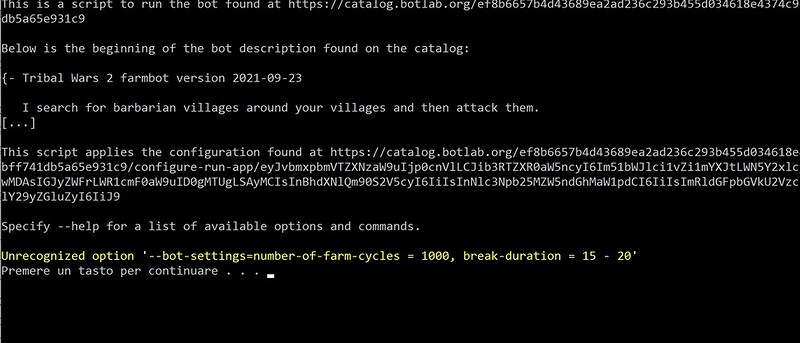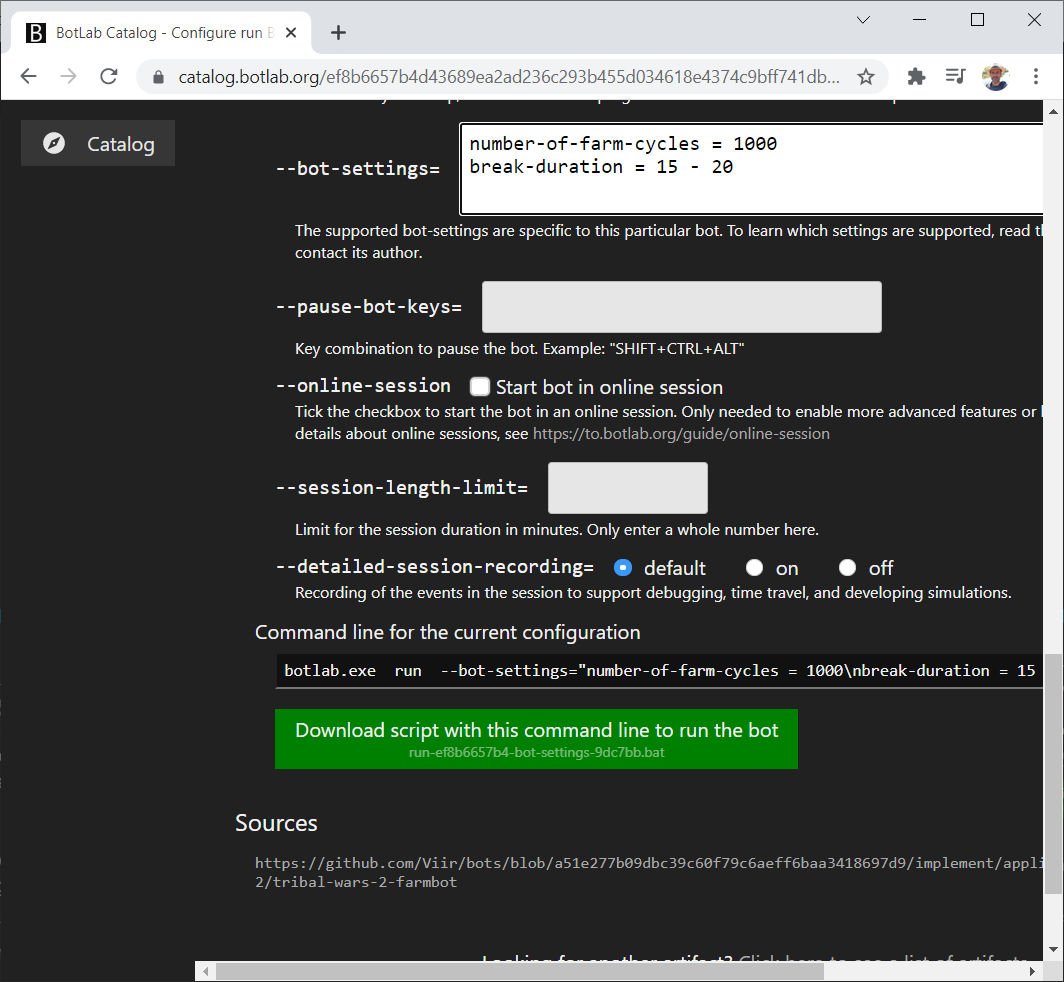Hi @Viir I noticed on the updated bot that you showed me for farming on tribal wars 2 it does not have the update included where an attack does not go to the same village that has troops returning from it. Can you add the feature where troops will farm new barbarian villages if there are troops returning from or going to that village? It was a really good feature.
The sounds like the feature you have in mind was implemented in a bot program. Is this the case? Where can we see that update?
It was this one - FrontendWeb.Main
Really really good features please update this bot to work with the new update! @Viir
Thank you for the pointer. I updated that bot now. You can run the result from https://catalog.botlab.org/d5a06db64fd579fbcf695ef99162cd1cd069b7c9eddc19e6e5abee5d7be21c43
Thank you @Viir amazing work with this. Can i ask an additional question? Is there a way to get the bot to switch between two different servers the same account plays on after it is finished its farming run? So it would go to the top right power button and select a different world? then repeat the process do a farming run and then switch back to the first world and repeat. Is this possible?
hi, I have this problem, the bot without settings works, when I put my settings it shows me these errors, why?
botlab.exe run --online-session --bot-settings=“number-of-farm-cycles = 300\nbreak-duration = 8 - 20\n\n” --pause-bot-keys=“SHIFT+P” bots/implement/applications/tribal-wars-2/tribal-wars-2-farmbot at 828e5b23a892b050f34680e006543af4df823221 · Viir/bots · GitHub
try that in CMD
@Viir I am getting the following when I enter the command into CMD:
‘Failure extracting contents of the application bundle.
I/O failure when writing extracted files.
A fatal error was encountered. Could not extract contents of the bundle.’
Never seen this before but the bot no longer seems to work, you have any ideas?
ignore this, it was because my PC had no more storage space, it works fine now.
Sure, you can use pageGoToUrl field in the StartWebBrowser command here:
That error happens because there are space characters in your settings string and it is not wrapped in double-quotes.
You can fix it by adding the double-quote characters as the GUI does automatically for you.
If you don’t want to do this yourself, you can use the graphical user interface for configuration. It automatically formats your bot settings string:
@opticcanadian above also showed the addition of enclosing quote characters to fix it. But the forum software changed the characters in that case because the code was not put in a code block. So copy-and paste did not work in that case.
So here is the code again formatted so that you can copy it:
botlab.exe run --bot-settings="number-of-farm-cycles = 1000\nbreak-duration = 15 - 20" https://github.com/Viir/bots/blob/a51e277b09dbc39c60f79c6aeff6baa3418697d9/implement/applications/tribal-wars-2/tribal-wars-2-farmbot
that string didn’t work, I solved they change the string setting from “-- bot-settings =” to --app-settings = ". now everything ok.
Hello,
my online session is not ending when I close the Windows command prompt after pausing with CRTL + ALT + SHIFT.
how can i solve this problem? is there any way to interrupt it through the BotLab panel?
started 9 minutes ago at 2021-10-11 at 22:53 UTC - session
using bot
ef8b6657b4…
{- Tribal Wars 2 farmbot version 2021-09-23
*in progress - Last updated 8 minutes ago
In the first ten minutes, this is normal. The system has no way of distinguishing this interruption from a temporary network interruption.
I see a problem with the user interface that will still display the session as running more than ten minutes later.
There is nothing you need to do because the session is already interrupted after ten minutes without an update from your machine. The display does not yet reflect this but automatically fixes itself when you start the next session.
Also, no credits are used after you closed the app on your machine because it did not send any updates after that. (The last update time is displayed correctly in the user interface at https://reactor.botlab.org)
ok. thank you.
atte.
Not sure if this is still a thing in the process of being added from last time, I brought it up. Is it possible for the bot to skip sending a preset from a village if the warehouse for storing the resource is full or maxed out.
Is there any way to tell the bot that when it runs Chromium goes automatically to the game website? Thanks
Yes, but it would require a change of the program code. We could add a setting for the initial website to the bot-settings.
That sounds like we maybe have information about it. Where can I see that? Do you have a link?
If you have already posted a corresponding scenario, we could reuse that to save you the time to search for it again.
Have you already shared a recording with that scenario somewhere?
If this is new, that would also be no problem. We can go the usual route for a new feature then.
I just implemented this new feature here: Add setting to offer closing web browser during breaks · Viir/bots@32d50e8 · GitHub
The new bot has this setting to support this:
close-game-client-during-break: Set this to ‘yes’ to make the bot close the game client/web browser during breaks.
You can run the new bot from https://catalog.botlab.org/45f96646063640c064c96db0eb1f2baf2a5c46a05cede665e976e963ec8c73bc